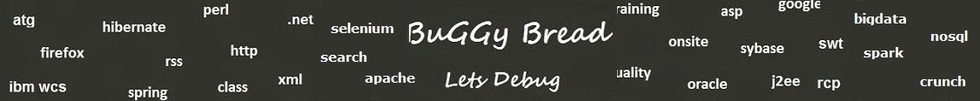
Search Java Classes and Packages
# Classes and Interfaces in #BigFaceless - 223 results found.
| Name | Description | Type | Package | Framework |
| About | Create a simple "About" dialog displaying information about the PDFViewer and the runtime environment. | Class | org.faceless.pdf2.viewer2.feature | BigFaceless |
| AbstractRegionSelector | An abstract superclass for any widgets that require a region to be selected. | Class | org.faceless.pdf2.viewer2.feature | BigFaceless |
| AcrobatSignatureHandlerFactory | An implementation of SignatureHandlerFactory that returns handlers suitable for signing documents for use with Acrobat 6. | Class | org.faceless.pdf2 | BigFaceless |
| ActionHandler | A type of ViewerFeature that will run a PDFAction on a document, usually as a result of a link or button being clicked. | Class | org.faceless.pdf2.viewer2 | BigFaceless |
| ActiveWindowMenu | A special feature to enable the list of open windows under the "Window" menu. | Class | org.faceless.pdf2.viewer2.feature | BigFaceless |
| AnnotationAdd | An AbstractRegionSelector that allows new annotations to be added to the The following initialization parameters can be specified to configure this feature. | Class | org.faceless.pdf2.viewer2.feature | BigFaceless |
| AnnotationAddLine | A feature that allows new line annotations to be drawn directly onto the PDF Page. | Class | org.faceless.pdf2.viewer2.feature | BigFaceless |
| AnnotationComponentFactory | A type of ViewerFeature that creates a JComponent to represent a PDFAnnotation on the page. | Class | org.faceless.pdf2.viewer2 | BigFaceless |
| AnnotationEllipseFactory | Create annotations that handle Ellipse AnnotationShape objects. | Class | org.faceless.pdf2.viewer2.feature | BigFaceless |
| AnnotationFile | A subtype new PDFAnnotation that allows files to be attached to the PDF. | Class | org.faceless.pdf2 | BigFaceless |
| AnnotationLineFactory | Create annotations that handle Line AnnotationShape objects. | Class | org.faceless.pdf2.viewer2.feature | BigFaceless |
| AnnotationLink | A subtype new PDFAnnotation that performs the specified action when clicked. | Class | org.faceless.pdf2 | BigFaceless |
| AnnotationLinkFactory | Create annotations that handle AnnotationLink objects. | Class | org.faceless.pdf2.viewer2.feature | BigFaceless |
| AnnotationMarkup | This class represents the type of PDFAnnotation created by the "Text Edit" option in Acrobat 6. | Class | org.faceless.pdf2 | BigFaceless |
| AnnotationNote | This class represents the type of PDFAnnotation created by the "Note Tool" in Acrobat. | Class | org.faceless.pdf2 | BigFaceless |
| AnnotationNoteFactory | Create annotations that handle AnnotationNote objects The name of this feature is AnnotationNote | Class | org.faceless.pdf2.viewer2.feature | BigFaceless |
| AnnotationRectangleFactory | Create annotations that handle Rectangle AnnotationShape objects. | Class | org.faceless.pdf2.viewer2.feature | BigFaceless |
| AnnotationRichMedia | This class is a type of PDFAnnotation that acts as a container for interactive media such as Flash and (eventually) video. | Class | org.faceless.pdf2 | BigFaceless |
| AnnotationShape | Creates an annotation based on the specified Shape. | Class | org.faceless.pdf2 | BigFaceless |
| AnnotationSound | A subtype of PDFAnnotation that allows audio samples to be attached to the PDF. | Class | org.faceless.pdf2 | BigFaceless |
| AnnotationSoundFactory | Create annotations that handle AnnotationSound objects The name of this feature is AnnotationSound | Class | org.faceless.pdf2.viewer2.feature | BigFaceless |
| AnnotationStamp | A "Rubber-Stamp" annotation, which can also contain a longer message in an associated pop-up window. | Class | org.faceless.pdf2 | BigFaceless |
| AnnotationStampFactory | Create annotations that handle AnnotationStamp objects. | Class | org.faceless.pdf2.viewer2.feature | BigFaceless |
| AnnotationText | This class represents the type of PDFAnnotation created by the "Text Markup" tool in Acrobat. | Class | org.faceless.pdf2 | BigFaceless |
| AnnotationTextCalloutFactory | Create annotations that handle AnnotationText objects with callouts. | Class | org.faceless.pdf2.viewer2.feature | BigFaceless |
| AnnotationTextFactory | Create annotations that handle AnnotationText objects (without callouts). | Class | org.faceless.pdf2.viewer2.feature | BigFaceless |
| AppleSupport | This feature can be added to the viewer on Mac OS X for a more "Mac-like" interface. | Class | org.faceless.pdf2.viewer2.feature | BigFaceless |
| AppletCheckboxMenuItem | A subclass of JCheckBoxMenuItem that disables menus and/or accelerator keys when the menu is applied in an Applet | Class | org.faceless.pdf2.viewer2.util | BigFaceless |
| AppletMenuItem | A subclass of JMenuItem that disables menus and/or accelerator keys when the menu is applied in an Applet | Class | org.faceless.pdf2.viewer2.util | BigFaceless |
| AreaSelectionAction | A type of feature that will perform an action on an area selected with the SelectArea feature. | Interface | org.faceless.pdf2.viewer2.feature | BigFaceless |
| BackgroundSignatureVerifier | This feature will cause signatures in the PDF to be verified automatically when a PDF is loaded by the viewer, using a thread that runs transparently in the background. | Class | org.faceless.pdf2.viewer2.feature | BigFaceless |
| BackgroundTextExtractor | This feature will cause text to be extracted automatically when a PDF is loaded by the viewer. | Class | org.faceless.pdf2.viewer2.feature | BigFaceless |
| BarCode | This class allows the creation of various bar code symbols. | Class | org.faceless.pdf2 | BigFaceless |
| BoundedDesktopManager | DesktopManager which ensures JInternalFrames cannot be dragged out of view. | Class | org.faceless.pdf2.viewer2.util | BigFaceless |
| Cache | This interface represents a structure which can be used to store parts of a PDF to disk, a database or some other secondary storage, to reduce the amount | Interface | org.faceless.pdf2 | BigFaceless |
| Close | Create a "File : Close" menu item to close the current document. | Class | org.faceless.pdf2.viewer2.feature | BigFaceless |
| CMYKColorSpace | A subclass of ColorSpace representing the uncalibrated (device-dependent) CMYK color space available in PDF documents. | Class | org.faceless.pdf2 | BigFaceless |
| ColorChoicePanel | JPanel (and associated dialog) that can be used to select a colorSee Also:Serialized Form | Class | org.faceless.pdf2.viewer2.util | BigFaceless |
| ContinuousPageView | This Widget changes the DocumentViewport of the current DocumentPanel to a MultiPageDocumentViewport. | Class | org.faceless.pdf2.viewer2.feature | BigFaceless |
| Coordinates | Creates a JLabel which displays the total number of pages on the Toolbar. | Class | org.faceless.pdf2.viewer2.feature | BigFaceless |
| CropPage | Class | org.faceless.pdf2.viewer2.feature | BigFaceless | |
| DeviceNColorSpace | This class represents a "Device N" ColorSpace, which is a ColorSpace with N individual inks - the SpotColorSpace class is a special | Class | org.faceless.pdf2 | BigFaceless |
| DialogPanel | General purpose Dialog with OK and (optionally) Cancel button and/or other buttons, intended to give a unified L&F to all dialogs in the viewer | Class | org.faceless.pdf2.viewer2.util | BigFaceless |
| DiskCache | A general purpose Cache which optionally writes closed streams to files on disk. | Class | org.faceless.pdf2 | BigFaceless |
| DocumentPanel | A DocumentPanel is the basic component that displays a PDF, and may be instantiated on it's own or as part of a PDFViewer. | Class | org.faceless.pdf2.viewer2 | BigFaceless |
| DocumentPanelEvent | Represents an event on a DocumentPanel indicating that document has changed somehow. | Class | org.faceless.pdf2.viewer2 | BigFaceless |
| DocumentPanelListener | A Listener that should be implemented by any objects wanting to be notified whenever a DocumentPanelEvent is raised. | Interface | org.faceless.pdf2.viewer2 | BigFaceless |
| DocumentViewport | A DocumentViewport displays a view of a PDF inside a DocumentPanel, although it can also be instantiated on it's own if required. | Class | org.faceless.pdf2.viewer2 | BigFaceless |
| DragAndDrop | A feature which will add the ability to drag and drop files into the PDFViewer in a standard way. | Class | org.faceless.pdf2.viewer2.feature | BigFaceless |
| DragScroll | This widget allows the document to be dragged and scrolled. | Class | org.faceless.pdf2.viewer2.feature | BigFaceless |
| DualPageDocumentViewport | A DocumentViewport that displays two pages at a time. | Class | org.faceless.pdf2.viewer2 | BigFaceless |
| DualPageView | This Widget changes the DocumentViewport of the current DocumentPanel to a DualPageDocumentViewport. | Class | org.faceless.pdf2.viewer2.feature | BigFaceless |
| EditMenu | This features adds an "Edit" menu to the application, which provides a familiar interface for those components allowing cut, copy, paste and text selection in the | Class | org.faceless.pdf2.viewer2.feature | BigFaceless |
| EGIZSignatureHandler | The EGIZSignatureHandler SignatureHandler provides the framework for signing documents according to the requirements set by | Class | org.faceless.pdf2 | BigFaceless |
| EmbeddedFile | This class represents a file which may be embedded into a PDF document, either by using the AnnotationFile class or through the PDF. | Class | org.faceless.pdf2 | BigFaceless |
| EmbeddedFilePanel | Create a SidePanel that will display a list of embedded files in the PDF. | Class | org.faceless.pdf2.viewer2.feature | BigFaceless |
| EncryptionHandler | An EncryptionHandler is the abstract superclass of all algorithms that are used to encrypt a PDF document before saving. | Class | org.faceless.pdf2 | BigFaceless |
| Event | Enumeration class for listing the various types of event that can occur while a PDF document is being loded in Acrobat. | Class | org.faceless.pdf2 | BigFaceless |
| Exporter | A type of ViewerFeature which allows PDF's to be saved in a variety of formats. | Class | org.faceless.pdf2.viewer2 | BigFaceless |
| FDF | A class representing an FDF object. | Class | org.faceless.pdf2 | BigFaceless |
| Form | The Form class represents the interactive Form that may be included as part of a PDF document. | Class | org.faceless.pdf2 | BigFaceless |
| FormBarCode | A type of form element representing a BarCode. | Class | org.faceless.pdf2 | BigFaceless |
| FormBarCodeWidgetFactory | Create annotations to handle WidgetAnnotation objects belonging to a FormBarCode. | Class | org.faceless.pdf2.viewer2.feature | BigFaceless |
| FormBlankSignatureWidgetFactory | Create annotations to handle WidgetAnnotation objects belonging to unsigned FormSignature fields. | Class | org.faceless.pdf2.viewer2.feature | BigFaceless |
| FormButton | A type of FormElement representing a "Push Button", of the kind used to trigger an action like submitting or resetting a form. | Class | org.faceless.pdf2 | BigFaceless |
| FormButtonWidgetFactory | Create annotations to handle WidgetAnnotation objects belonging to a FormButton. | Class | org.faceless.pdf2.viewer2.feature | BigFaceless |
| FormCheckbox | A type of form element representing a Check Box, which can be either "checked" or "cleared" (on or off), in the same way as | Class | org.faceless.pdf2 | BigFaceless |
| FormChoice | A "ListBox" type of form element, where the user can select an entry off a list of several predefined options. | Class | org.faceless.pdf2 | BigFaceless |
| FormChoiceWidgetFactory | Create annotations to handle WidgetAnnotation objects belonging to a FormChoice. | Class | org.faceless.pdf2.viewer2.feature | BigFaceless |
| FormElement | The FormElement class is the baseclass for all elements which may be added to a Form. | Class | org.faceless.pdf2 | BigFaceless |
| FormImportDataActionHandler | Create an action handler to deal with "FormImportData" PDFAction. | Class | org.faceless.pdf2.viewer2.feature | BigFaceless |
| FormRadioButton | A type of form element representing a Radio Button, which can be either "checked" or "cleared" (on or off), in the same way as | Class | org.faceless.pdf2 | BigFaceless |
| FormRadioButtonWidgetFactory | Create annotations to handle WidgetAnnotation objects belonging to FormRadioButton and FormCheckbox objects. | Class | org.faceless.pdf2.viewer2.feature | BigFaceless |
| FormResetActionHandler | Create a handler to handler "FormReset" actions. | Class | org.faceless.pdf2.viewer2.feature | BigFaceless |
| FormSignature | This class represents a public key "Digital Signature" which can be used to sign a PDF document. | Class | org.faceless.pdf2 | BigFaceless |
| FormSignedSignatureWidgetFactory | Create annotations to handle WidgetAnnotation objects belonging to signed FormSignature fields. | Class | org.faceless.pdf2.viewer2.feature | BigFaceless |
| FormSubmitActionHandler | Create a handler to handler "FormSubmit" actions. | Class | org.faceless.pdf2.viewer2.feature | BigFaceless |
| FormText | A type of form element representing a Text Field. | Class | org.faceless.pdf2 | BigFaceless |
| FormTextWidgetFactory | Create annotations to handle WidgetAnnotation objects belonging to a FormText. | Class | org.faceless.pdf2.viewer2.feature | BigFaceless |
| FullScreenMode | Create a menu item that will display the Document in "Full Screen" mode. | Class | org.faceless.pdf2.viewer2.feature | BigFaceless |
| GenericNamedActionHandler | Create an action handler to handle "Named" actions. | Class | org.faceless.pdf2.viewer2.feature | BigFaceless |
| GoToActionHandler | Create an action handler for "GoTo" actions and the named actions that move between The name of this feature is GoToActionHandler | Class | org.faceless.pdf2.viewer2.feature | BigFaceless |
| HighlightSelectionAction | A MarkupSelectionAction that will create an Highlight AnnotationMarkup on the selected text. | Class | org.faceless.pdf2.viewer2.feature | BigFaceless |
| ImageImporter | A subclass of Importer that allows bitmap images to be converted to PDF documents and loaded directly into the PDFViewer. | Class | org.faceless.pdf2.viewer2.feature | BigFaceless |
| Importer | A type of ViewerFeature which takes care of loading a PDF file into a PDFViewer. | Class | org.faceless.pdf2.viewer2 | BigFaceless |
| Info | Create a button and menu item to display information about the PDF. | Class | org.faceless.pdf2.viewer2.feature | BigFaceless |
| InvisiblySignDocument | Creates a new, invisible FormSignature field and then sign it. | Class | org.faceless.pdf2.viewer2.feature | BigFaceless |
| JSManager | Handles the Events - primarily JavaScript events - raised during the lifetime of the viewer. | Class | org.faceless.pdf2.viewer2 | BigFaceless |
| KeyStoreAliasList | A JList that displays a list of aliases from a KeyStore managed by a KeyStoreManagerSee Also:Serialized Form | Class | org.faceless.pdf2.viewer2.util | BigFaceless |
| KeyStoreManager | This class is a wrapper around a KeyStore, providing high-level management functions and the ability to load and save the KeyStore, selecting the file via | Class | org.faceless.pdf2.viewer2 | BigFaceless |
| KeyStoreSignatureProvider | A SignatureProvider that signs and verifies signatures from a KeyStoreManager (ie from a local KeyStore. | Class | org.faceless.pdf2.viewer2.feature | BigFaceless |
| KeyStoreTrustManager | This class makes working with SSL connections easier, by prompting the user when an invalid certificate is encountered. | Class | org.faceless.pdf2.viewer2.util | BigFaceless |
| LabColorSpace | Represents the CIE 1976 (L*, a*, b*) or "CIELAB" device-independent ColorSpace. | Class | org.faceless.pdf2 | BigFaceless |
| LayoutBox | A LayoutBox is a box for laying out text, which allows a great deal more control over positioning than the standard | Class | org.faceless.pdf2 | BigFaceless |
| LinearizedException | This exception is thrown when there is a problem completing the load of a Linearized PDF. | Class | org.faceless.pdf2 | BigFaceless |
| LinearizedSupport | A class which handles all the support for Linearized document loaded by a DocumentPanel. | Class | org.faceless.pdf2.viewer2 | BigFaceless |
| LoadState | An interface which can be used to query the progress of a load of a page in a Linearized PDF. | Interface | org.faceless.pdf2 | BigFaceless |
| LongRunningTask | The superclass for Importer and Exporter, this general class represents | Class | org.faceless.pdf2.viewer2.util | BigFaceless |
| ManageIdentities | Create a button that opens a dialog to manage digital identities. | Class | org.faceless.pdf2.viewer2.feature | BigFaceless |
| MarkupSelectionAction | A TextSelectionAction that will create an AnnotationMarkup of the specified type on | Class | org.faceless.pdf2.viewer2.feature | BigFaceless |
| Menus | A special feature to enable the Menubar. | Class | org.faceless.pdf2.viewer2.feature | BigFaceless |
| MultiPageDocumentViewport | A DocumentViewport that displays all the pages of a PDF in one column (or row) in the viewport. | Class | org.faceless.pdf2.viewer2 | BigFaceless |
| MultiWindow | A special feature to enable internal frames inside the viewer. | Class | org.faceless.pdf2.viewer2.feature | BigFaceless |
| NavigationWidget | Class | org.faceless.pdf2.viewer2.feature | BigFaceless | |
| NetworkSave | Create a button that will submit a PDF to a network URL. | Class | org.faceless.pdf2.viewer2.feature | BigFaceless |
| NullDocumentViewport | A DocumentViewport that doesn't display anything. | Class | org.faceless.pdf2.viewer2 | BigFaceless |
| Open | Create a button and menu item to load a document from the filesystem. | Class | org.faceless.pdf2.viewer2.feature | BigFaceless |
| OpenRecent | This feature adds a most-recently-used menu listing the n most recently opened documents. | Class | org.faceless.pdf2.viewer2.feature | BigFaceless |
| OpenTypeFont | A subclass of PDFFont that represents an OpenType font. | Class | org.faceless.pdf2 | BigFaceless |
| OutlinePanel | Create a SidePanel that will display the document bookmarks, as returned by PDF. | Class | org.faceless.pdf2.viewer2.feature | BigFaceless |
| OutputProfile | An OutputProfile defines a variation on the PDF specification which a document must adhere to. | Class | org.faceless.pdf2 | BigFaceless |
| OutputProfiler | An OutputProfiler is used to create an OutputProfile for a PDF or to attempt to apply a new OutputProfile, modifying the PDF in the process. | Class | org.faceless.pdf2 | BigFaceless |
| PageExtractor | This class enables the extraction of text and images from a PDFPage. | Class | org.faceless.pdf2 | BigFaceless |
| PageFirst | Create a button to jump to the first page. | Class | org.faceless.pdf2.viewer2.feature | BigFaceless |
| PageLast | Create a button to jump to the last page. | Class | org.faceless.pdf2.viewer2.feature | BigFaceless |
| PageNext | Create a button to jump to the next page. | Class | org.faceless.pdf2.viewer2.feature | BigFaceless |
| PageNumber | Create a widget that displays the current page number, and allows the user to enter a new pagenumber for display. | Class | org.faceless.pdf2.viewer2.feature | BigFaceless |
| PagePainter | The PagePainter class renders a page of a PDF to a Graphics2D object - typically to a bitmap image or a printer. | Class | org.faceless.pdf2 | BigFaceless |
| PagePanel | The PagePanel class is the lowest-level class for rendering a PDFPage as a JPanel. | Class | org.faceless.pdf2.viewer2 | BigFaceless |
| PagePanelEvent | Represents an event on a PagePanel indicating that document has changed somehow. | Class | org.faceless.pdf2.viewer2 | BigFaceless |
| PagePanelInteractionEvent | Represents an interaction (currently only mouse) event on a PagePanel. | Class | org.faceless.pdf2.viewer2 | BigFaceless |
| PagePanelInteractionListener | A listener that should be implemented by any objects wanting to be notified whenever a PagePanelInteractionEvent is raised. | Interface | org.faceless.pdf2.viewer2 | BigFaceless |
| PagePanelListener | A listener that should be implemented by any objects wanting to be notified whenever a PagePanelEvent is raised. | Interface | org.faceless.pdf2.viewer2 | BigFaceless |
| PagePrevious | Create a button that jumps to the previous page. | Class | org.faceless.pdf2.viewer2.feature | BigFaceless |
| PasswordException | A subclass of IOException that's thrown by the PDFReader class when loading a PDF | Class | org.faceless.pdf2 | BigFaceless |
| PasswordPromptEncryptionHandler | An extension of the StandardEncryptionHandler that will pop up a password dialog to request the password if necessary. | Class | org.faceless.pdf2.viewer2 | BigFaceless |
| A PDF describes a single document in Adobe's Portable Document Format. | Class | org.faceless.pdf2 | BigFaceless | |
| PDFAction | An action tells the PDF viewer how to navigate around the document. | Class | org.faceless.pdf2 | BigFaceless |
| PDFAnnotation | A PDFAnnotation allows the user to interact with the generated PDF document, by adding / viewing rubber-stamps, popup notes | Class | org.faceless.pdf2 | BigFaceless |
| PDFBackgroundTask | This interface should be implemented by any features in the Viewer that run in a background thread. | Interface | org.faceless.pdf2.viewer2 | BigFaceless |
| PDFBookmark | This class describes the Bookmark or Outline part of a PDF document - the "Table of Contents" structure that allows | Class | org.faceless.pdf2 | BigFaceless |
| PDFCanvas | This class represents a the visible content of a page, annotation or similar. | Class | org.faceless.pdf2 | BigFaceless |
| PDFExporter | A subclass of Exporter that handles exporting a PDF as a PDF file. | Class | org.faceless.pdf2.viewer2.feature | BigFaceless |
| PDFFont | The PDFFont is the abstract superclass for all Fonts in a PDF document. | Class | org.faceless.pdf2 | BigFaceless |
| PDFGlyphVector | A PDFGlyphVector is a sequence of glyphs in a particular font. | Class | org.faceless.pdf2 | BigFaceless |
| PDFImage | The PDFImage class encapsulates a bitmap image, like a JPEG or PNG file, which can be inserted directly into the PDF document. | Class | org.faceless.pdf2 | BigFaceless |
| PDFImageSet | The PDFImageSet class is a thin wrapper around a multi-page image format (currently only TIFF images). | Class | org.faceless.pdf2 | BigFaceless |
| PDFImporter | A subclass of Importer that allows PDF files to be loaded into the viewer. | Class | org.faceless.pdf2.viewer2.feature | BigFaceless |
| PDFPage | Represents a Page in a PDF document. | Class | org.faceless.pdf2 | BigFaceless |
| PDFParser | The PDFParser class can be used to parse the contents of a PDF document, for example converting it to an Image, writing to TIFF, printing it and so on. | Class | org.faceless.pdf2 | BigFaceless |
| PDFPattern | Create a new "pattern" fill to paint with. | Class | org.faceless.pdf2 | BigFaceless |
| PDFReader | The PDFReader class adds the ability to load an existing PDF to the library. | Class | org.faceless.pdf2 | BigFaceless |
| PDFSound | A PDFSound represents an audio sample in a PDF document. | Class | org.faceless.pdf2 | BigFaceless |
| PDFStyle | A PDFStyle controls the colors, font and many other aspects of the actual display of elements on a PDF page. | Class | org.faceless.pdf2 | BigFaceless |
| PDFTool | This class is a utility class which does many of the common tasks required on PDFs - joining them, completing forms, converting to bitmap images or viewing them. | Class | org.faceless.pdf2.viewer2 | BigFaceless |
| PDFViewer | The PDFViewer class is a simple Swing PDF viewer application. | Class | org.faceless.pdf2.viewer2 | BigFaceless |
| PDFViewerApplet | An applet wrapping the PDFViewer. | Class | org.faceless.pdf2.viewer2 | BigFaceless |
| PKCS7SignatureHandler | This class represents the subclass of digital signatures that rely on Public/Private key pairs and that meet the requirements laid down in the | Class | org.faceless.pdf2 | BigFaceless |
| Create a button that opens a print dialog. | Class | org.faceless.pdf2.viewer2.feature | BigFaceless | |
| PromptingAuthenticator | A simple Authenticator which will prompt the user to enter the required name and password with a Swing dialog. | Class | org.faceless.pdf2.viewer2.util | BigFaceless |
| PropertyManager | This interface defines an object which can be used to set values to be used to control the PDF library - turning on or off debug | Interface | org.faceless.pdf2 | BigFaceless |
| PropertyParser | A Utility class for parsing particular Strings into particular types of object. | Class | org.faceless.pdf2.viewer2.util | BigFaceless |
| PublicKeyEncryptionHandler | The PublicKeyEncryptionHandler can be used to encrypt and decrypt documents using public/private key Encryption, so documents can only be opened by certain individuals. | Class | org.faceless.pdf2 | BigFaceless |
| PublicKeyPromptEncryptionHandler | An extension of the PublicKeyEncryptionHandler that will pop up a dialog allowing the user to select a KeyStore to select a private key from | Class | org.faceless.pdf2.viewer2 | BigFaceless |
| Quit | Create a menu item that will quit the application - ie. | Class | org.faceless.pdf2.viewer2.feature | BigFaceless |
| Redactor | The Redactor can be used to redact (completely remove) text and images from a PDF. | Class | org.faceless.pdf2 | BigFaceless |
| RedactSelectionAction | A TextSelectionAction that will redact the selected area of the PDF using the Redactor class. | Class | org.faceless.pdf2.viewer2.feature | BigFaceless |
| RemoteSignatureHandlerFactory | An implementation of SignatureHandlerFactory that returns a handler which allow the PKCS#7 signature for a PDF to be calculated on a remote | Class | org.faceless.pdf2 | BigFaceless |
| RemoteSignatureProvider | A SignatureProvider that allows digital signatures to applied using the RemoteSignatureHandlerFactory class. | Class | org.faceless.pdf2.viewer2.feature | BigFaceless |
| RemoteSigningServlet | This Servlet can be used in conjunction with the RemoteSignatureHandlerFactory to remotely calculate the signature for a PDF. | Class | org.faceless.pdf2 | BigFaceless |
| RichTextTransferHandler | A TransferHandler that can copy/paste RichText. | Class | org.faceless.pdf2.viewer2.util | BigFaceless |
| RotateAntiClockwise | Create a button that will rotate the page 90 degrees anticlockwise. | Class | org.faceless.pdf2.viewer2.feature | BigFaceless |
| RotateClockwise | Create a button that will rotate the page 90 degrees clockwise. | Class | org.faceless.pdf2.viewer2.feature | BigFaceless |
| Save | Create a button that will allow the PDF to be saved to disk. | Class | org.faceless.pdf2.viewer2.feature | BigFaceless |
| SaveAs | Create a button that will open a dialog allowing the PDF to be saved to disk. | Class | org.faceless.pdf2.viewer2.feature | BigFaceless |
| SearchField | Create a widget that displays a Search field in the Toolbar. | Class | org.faceless.pdf2.viewer2.feature | BigFaceless |
| SearchPanel | Creates a SidePanel that displays search results. | Class | org.faceless.pdf2.viewer2.feature | BigFaceless |
| SelectArea | An AbstractRegionSelector that allows a rectangular to be selected for PDF operations. | Class | org.faceless.pdf2.viewer2.feature | BigFaceless |
| ServletContextPropertyManager | Defines a PropertyManager which checks the ServletContext. | Class | org.faceless.pdf2 | BigFaceless |
| ShowConsole | Create a menu item to display the JavaScript Console The name of this feature is ShowConsole | Class | org.faceless.pdf2.viewer2.feature | BigFaceless |
| ShowHideActionHandler | Handles the "ShowWidget" and "HideWidget" types of PDFAction. | Class | org.faceless.pdf2.viewer2.feature | BigFaceless |
| SidePanel | Represents a side-panel in a DocumentPanel. | Interface | org.faceless.pdf2.viewer2 | BigFaceless |
| SidePanelFactory | A type of ViewerFeature that creates SidePanel objects. | Class | org.faceless.pdf2.viewer2 | BigFaceless |
| SignatureCapture | A feature which can be used to capture a handwritten signature on a Smartphone (iPhone, iPad or Android). | Class | org.faceless.pdf2.viewer2.feature | BigFaceless |
| SignatureHandler | This class is the baseline handler for all digital signatures - it could theoretically be used for any type of signature, using biometrics, public/private | Class | org.faceless.pdf2 | BigFaceless |
| SignatureHandlerFactory | This interface defines a factory for creating SignatureHandler objects. | Interface | org.faceless.pdf2 | BigFaceless |
| SignaturePanel | Create a SidePanel that will display a list of Digital Signatures in the PDF. | Class | org.faceless.pdf2.viewer2.feature | BigFaceless |
| SignatureProvider | A ViewerFeature that acts as a service provider for applying Digital Signatures. | Class | org.faceless.pdf2.viewer2 | BigFaceless |
| SinglePageDocumentViewport | A type of DocumentViewport that displays a single page. | Class | org.faceless.pdf2.viewer2 | BigFaceless |
| SinglePageView | This Widget changes the DocumentViewport of the current DocumentPanel to a SinglePageDocumentViewport. | Class | org.faceless.pdf2.viewer2.feature | BigFaceless |
| SoundActionHandler | Create a handler to handler "Sound" actions. | Class | org.faceless.pdf2.viewer2.feature | BigFaceless |
| SplashScreen | Create a splash screen which displays an "About" dialog when the PDFViewer is first displayed. | Class | org.faceless.pdf2.viewer2.feature | BigFaceless |
| SpotColorSpace | A type of ColorSpace dealing with Separation ("Spot") Colors. | Class | org.faceless.pdf2 | BigFaceless |
| StandardCJKFont | A subclass of PDFFont representing the "standard" Chinese, Japanese and Korean fonts which are supplied by default with Acrobat 5. | Class | org.faceless.pdf2 | BigFaceless |
| StandardEncryptionHandler | Represents the standard Acrobat encryption algorithm, both 40-bit and 128-bit variants. | Class | org.faceless.pdf2 | BigFaceless |
| StandardFont | A concrete subclass of PDFFont representing the standard 14 fonts guaranteed to exist in all PDF readers. | Class | org.faceless.pdf2 | BigFaceless |
| StrikeOutSelectionAction | A MarkupSelectionAction that will create an StrikeOut AnnotationMarkup on the selected text. | Class | org.faceless.pdf2.viewer2.feature | BigFaceless |
| TextCopyAction | A TextSelectionAction that will copy the selected text to the The name of this feature is TextCopyAction | Class | org.faceless.pdf2.viewer2.feature | BigFaceless |
| TextExporter | A subclass of Exporter that handles saving a PDF as a Text file. | Class | org.faceless.pdf2.viewer2.feature | BigFaceless |
| TextSelection | This class is a transparent panel which is laid overtop of the PagePanel. | Class | org.faceless.pdf2.viewer2.feature | BigFaceless |
| TextSelectionAction | A type of feature that works with the TextTool feature. | Interface | org.faceless.pdf2.viewer2.feature | BigFaceless |
| TextTool | This widget allows text to be selected from the DocumentViewport. | Class | org.faceless.pdf2.viewer2.feature | BigFaceless |
| ThumbnailCutAction | Store the currently selected pages in the thumbnail panel for a subsequent move operation. | Class | org.faceless.pdf2.viewer2.feature | BigFaceless |
| ThumbnailDeleteAction | This feature will allow pages to be deleted via the ThumbnailPanel. | Class | org.faceless.pdf2.viewer2.feature | BigFaceless |
| ThumbnailExtractAction | This feature will allow pages to be extracted to a new Document via the ThumbnailPanel. | Class | org.faceless.pdf2.viewer2.feature | BigFaceless |
| ThumbnailPanel | Creates a SidePanel that displays the page thumbnails. | Class | org.faceless.pdf2.viewer2.feature | BigFaceless |
| ThumbnailPasteAction | Moves the pages that have previously been stored with a cut operation to before the currently selected page in the thumbnail panel, and clears the | Class | org.faceless.pdf2.viewer2.feature | BigFaceless |
| TIFFExporter | A subclass of Exporter that handles saving a PDF as The name of this feature is TIFFExporter | Class | org.faceless.pdf2.viewer2.feature | BigFaceless |
| TimeStampHandlerFactory | An implementation of SignatureHandlerFactory that returns a SignatureHandler suitable for adding a "Document Level Timestamp" to the PDF. | Class | org.faceless.pdf2 | BigFaceless |
| ToggleViewerWidget | An subclass of ViewerWidget which causes the widget to be toggled on or off, rather than simply pushed. | Class | org.faceless.pdf2.viewer2 | BigFaceless |
| ToolbarDisabling | A special feature that creates a menu option allowing the user to enable or disable toolbars. | Class | org.faceless.pdf2.viewer2.feature | BigFaceless |
| ToolbarFloating | A special feature that allows the toolbars to float or not. | Class | org.faceless.pdf2.viewer2.feature | BigFaceless |
| Toolbars | A special feature that creates the toolbars in the PDFViewer. | Class | org.faceless.pdf2.viewer2.feature | BigFaceless |
| TotalPages | Creates a JLabel which displays the total number of pages on the Toolbar. | Class | org.faceless.pdf2.viewer2.feature | BigFaceless |
| Type1Font | Create a new PostScript Type 1 font. | Class | org.faceless.pdf2 | BigFaceless |
| UnderlineSelectionAction | A MarkupSelectionAction that will create an Underline AnnotationMarkup on the selected text. | Class | org.faceless.pdf2.viewer2.feature | BigFaceless |
| Undo | This features adds an "Undo" and "Redo" entry to the Edit menu, which interfaces with the DocumentPanel. | Class | org.faceless.pdf2.viewer2.feature | BigFaceless |
| URLActionHandler | Create an action handler for "URL" actions, which will attempt to open a URL in the system web The name of this feature is URLActionHandler | Class | org.faceless.pdf2.viewer2.feature | BigFaceless |
| Util | A utility class that handles localized Strings, display of error messages and so on. | Class | org.faceless.pdf2.viewer2 | BigFaceless |
| ViewerEvent | An event which is raised by the Viewer when a ViewerWidget is activated. | Class | org.faceless.pdf2.viewer2 | BigFaceless |
| ViewerFeature | The ViewerFeature class can be used to control the various features of the PDFViewer, such as widgets, side panels, annotations and action handlers. | Class | org.faceless.pdf2.viewer2 | BigFaceless |
| ViewerWidget | A type of ViewerFeature that adds a "widget" to a PDFViewer. | Class | org.faceless.pdf2.viewer2 | BigFaceless |
| WarningNotifier | This feature can be used to hook into the logging subsystem and display warnings which would be sent to Log4J or the java. | Class | org.faceless.pdf2.viewer2.feature | BigFaceless |
| WidgetAnnotation | The WidgetAnnotation class represents the type of annotation used to represent the visual contents of a FormElement on the page. | Class | org.faceless.pdf2 | BigFaceless |
| X509Util | This class contains one method used by the KeyStoreManager class to create new X. | Class | org.faceless.pdf2.viewer2.util | BigFaceless |
| XFA | A class which suppressed warnings about missing XFA support in the PDF Viewer when JavaScript is supported. | Class | org.faceless.pdf2.viewer2.feature | BigFaceless |
| ZoomFit | Creates a button/menu item which zooms the Document to fit the current viewport. | Class | org.faceless.pdf2.viewer2.feature | BigFaceless |
| ZoomFitHeight | Creates a menu item which zooms the Document to fit it's height the current viewport. | Class | org.faceless.pdf2.viewer2.feature | BigFaceless |
| ZoomFitWidth | Creates a button/menu button which zooms the Document to fit the width to the current viewport. | Class | org.faceless.pdf2.viewer2.feature | BigFaceless |
| ZoomIn | Creates a button which will zoom the document in to the next level. | Class | org.faceless.pdf2.viewer2.feature | BigFaceless |
| ZoomLevel | Create a widget which displays the current zoom level, and allows the user to edit it to set the zoom level. | Class | org.faceless.pdf2.viewer2.feature | BigFaceless |
| ZoomOut | Create a button which zooms the document out to the next level. | Class | org.faceless.pdf2.viewer2.feature | BigFaceless |
| ZoomSelection | Creates a button which will zoom the document to a selected region The name of this feature is ZoomSelection | Class | org.faceless.pdf2.viewer2.feature | BigFaceless |