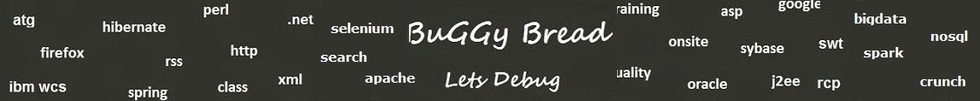
Search Java Classes and Packages
#Javafx.scene Classes and Interfaces - 367 results found.
| Name | Description | Type | Package | Framework |
| AccessibleAction | enum AccessibleActionThis enum describes the actions that an assistive technology | Class | javafx.scene | Java FX |
| AccessibleAttribute | enum AccessibleAttributeThis enum describes the attributes that an assistive technology | Class | javafx.scene | Java FX |
| AccessibleRole | This enum describes the accessible role for a Node. | Class | javafx.scene | Java FX |
| Accordion | An accordion is a group of TitlePanes. | Class | javafx.scene.control | Java FX |
| Affine | The Affine class represents a general affine transform. | Class | javafx.scene.transform | Java FX |
| Alert | The Alert class subclasses the Dialog class, and provides support for a number of pre-built dialog types that can be easily shown to users to prompt for a | Class | javafx.scene.control | Java FX |
| Alert .AlertType | An enumeration containing the available, pre-built alert types that the Alert class can use to pre-populate various properties. | Class | javafx.scene.control.Alert | Java FX |
| AmbientLight | Defines an ambient light source object. | Class | javafx.scene | Java FX |
| AnchorPane | AnchorPane allows the edges of child nodes to be anchored to an offset from the anchor pane's edges. | Class | javafx.scene.layout | Java FX |
| Arc | The Arc class represents a 2D arc object, defined by a center point, start angle (in degrees), angular extent (length of the arc in degrees), | Class | javafx.scene.shape | Java FX |
| ArcTo | A path element that forms an arc from the previous coordinates to the specified x and y coordinates using the specified radius. | Class | javafx.scene.shape | Java FX |
| ArcType | ArcType specifies the closure type for Arc objects. | Class | javafx.scene.shape | Java FX |
| AreaChart | AreaChart - Plots the area between the line that connects the data points and the 0 line on the Y axis. | Class | javafx.scene.chart | Java FX |
| AudioClip | An AudioClip represents a segment of audio that can be played with minimal latency. | Class | javafx.scene.media | Java FX |
| AudioEqualizer | The AudioEqualizer class provides audio equalization control for a media player. | Class | javafx.scene.media | Java FX |
| AudioSpectrumListener | Audio spectrum callback interface. | Interface | javafx.scene.media | Java FX |
| AudioTrack | A Track that describes an audio track. | Class | javafx.scene.media | Java FX |
| Axis | Base class for all axes in JavaFX that represents an axis drawn on a chart area. | Class | javafx.scene.chart | Java FX |
| Axis .TickMark | TickMark represents the label text, its associated properties for each tickThe display text for tick mark | Class | javafx.scene.chart.Axis | Java FX |
| Background | The Background of a Region. | Class | javafx.scene.layout | Java FX |
| BackgroundFill | The fill and associated properties that direct how to fill the background of a Region. | Class | javafx.scene.layout | Java FX |
| BackgroundImage | Defines properties describing how to render an image as the background to some Region. | Class | javafx.scene.layout | Java FX |
| BackgroundPosition | Represents the position of a BackgroundImage within the Region's drawing area. | Class | javafx.scene.layout | Java FX |
| BackgroundRepeat | enum BackgroundRepeatEnumeration of options for repeating images in backgrounds | Class | javafx.scene.layout | Java FX |
| BackgroundSize | Defines the size of the area that a BackgroundImage should fill relative to the Region it is styling. | Class | javafx.scene.layout | Java FX |
| BarChart | A chart that plots bars indicating data values for a category. | Class | javafx.scene.chart | Java FX |
| Blend | An effect that blends the two inputs together using one of the pre-defined BlendModes. | Class | javafx.scene.effect | Java FX |
| BlendMode | A blending mode defines the manner in which the inputs of a Blend effect are composited together or how a Node is blended into the | Class | javafx.scene.effect | Java FX |
| Bloom | A high-level effect that makes brighter portions of the input image appear to glow, based on a configurable threshold. | Class | javafx.scene.effect | Java FX |
| BlurType | Represents the type of blur algorithm that is used to softenEnum Constant Summary | Class | javafx.scene.effect | Java FX |
| Border | The Border of a Region. | Class | javafx.scene.layout | Java FX |
| BorderImage | Defines properties describing how to render an image as the border of some Region. | Class | javafx.scene.layout | Java FX |
| BorderPane | BorderPane lays out children in top, left, right, bottom, and center positions. | Class | javafx.scene.layout | Java FX |
| BorderRepeat | Enum indicating the repetition rules for border images. | Class | javafx.scene.layout | Java FX |
| BorderStroke | Defines the stroke to use on a Border for styling a Region. | Class | javafx.scene.layout | Java FX |
| BorderStrokeStyle | Defines the style of the stroke to use on one side of a BorderStroke. | Class | javafx.scene.layout | Java FX |
| BorderWidths | Defines widths for four components (top, right, bottom, and left). | Class | javafx.scene.layout | Java FX |
| Box | The Box class defines a 3 dimensional box with the specified size. | Class | javafx.scene.shape | Java FX |
| BoxBlur | A blur effect using a simple box filter kernel, with separately configurable sizes in both dimensions, and an iteration parameter | Class | javafx.scene.effect | Java FX |
| BubbleChart | Chart type that plots bubbles for the data points in a series. | Class | javafx.scene.chart | Java FX |
| Button | A simple button control. | Class | javafx.scene.control | Java FX |
| ButtonBar | A ButtonBar is essentially a HBox, with the additional functionality for operating system specific button placement. | Class | javafx.scene.control | Java FX |
| ButtonBar .ButtonData | An enumeration of all available button data annotations. | Class | javafx.scene.control.ButtonBar | Java FX |
| ButtonBase | Base class for button-like UI Controls, including Hyperlinks, Buttons, ToggleButtons, CheckBoxes, and RadioButtons. | Class | javafx.scene.control | Java FX |
| ButtonType | The ButtonType class is used as part of the JavaFX Dialog API (more specifically, the DialogPane API) to specify which buttons should be | Class | javafx.scene.control | Java FX |
| CacheHint | Cache hints for use with Node. | Class | javafx.scene | Java FX |
| Camera | Base class for a camera used to render a scene. | Class | javafx.scene | Java FX |
| Canvas | Canvas is an image that can be drawn on using a set of graphics commands provided by a GraphicsContext. | Class | javafx.scene.canvas | Java FX |
| CategoryAxis | A axis implementation that will works on string categories where each value as a unique category(tick mark) along the axis. | Class | javafx.scene.chart | Java FX |
| Cell | The Cell API is used for virtualized controls such as ListView, TreeView, and TableView. | Class | javafx.scene.control | Java FX |
| Chart | Base class for all charts. | Class | javafx.scene.chart | Java FX |
| CheckBox | A tri-state selection Control typically skinned as a box with a checkmark or tick mark when checked. | Class | javafx.scene.control | Java FX |
| CheckBoxListCell | A class containing a ListCell implementation that draws a CheckBox node inside the cell, optionally with a label to indicate | Class | javafx.scene.control.cell | Java FX |
| CheckBoxTableCell | A class containing a TableCell implementation that draws a CheckBox node inside the cell, optionally with a label to indicate | Class | javafx.scene.control.cell | Java FX |
| CheckBoxTreeCell | A class containing a TreeCell implementation that draws a CheckBox node inside the cell, along with support for common | Class | javafx.scene.control.cell | Java FX |
| CheckBoxTreeItem | TreeItem subclass that adds support for being in selected, unselected, and indeterminate states. | Class | javafx.scene.control | Java FX |
| CheckBoxTreeItem .TreeModificationEvent | A TreeModificationEvent class that works in a similar vein to the TreeItem. | Class | javafx.scene.control.CheckBoxTreeItem | Java FX |
| CheckBoxTreeTableCell | A class containing a TreeTableCell implementation that draws a CheckBox node inside the cell, optionally with a label to indicate | Class | javafx.scene.control.cell | Java FX |
| CheckMenuItem | A MenuItem that can be toggled between selected and unselected states. | Class | javafx.scene.control | Java FX |
| ChoiceBox | The ChoiceBox is used for presenting the user with a relatively small set of predefined choices from which they may choose. | Class | javafx.scene.control | Java FX |
| ChoiceBoxListCell | A class containing a ListCell implementation that draws a ChoiceBox node inside the cell. | Class | javafx.scene.control.cell | Java FX |
| ChoiceBoxTableCell | A class containing a TableCell implementation that draws a ChoiceBox node inside the cell. | Class | javafx.scene.control.cell | Java FX |
| ChoiceBoxTreeCell | A class containing a ListCell implementation that draws a ChoiceBox node inside the cell. | Class | javafx.scene.control.cell | Java FX |
| ChoiceBoxTreeTableCell | A class containing a TreeTableCell implementation that draws a ChoiceBox node inside the cell. | Class | javafx.scene.control.cell | Java FX |
| ChoiceDialog | A dialog that shows a list of choices to the user, from which they can pickSince:JavaFX 8u40See Also:Dialog | Class | javafx.scene.control | Java FX |
| Circle | The Circle class creates a new circle with the specified radius and center location measured in pixels | Class | javafx.scene.shape | Java FX |
| Clipboard | Represents an operating system clipboard, on which data may be placed during, for example, cut, copy, and paste operations. | Class | javafx.scene.input | Java FX |
| ClipboardContent | Data container for Clipboard data. | Class | javafx.scene.input | Java FX |
| ClosePath | A path element which closes the current path. | Class | javafx.scene.shape | Java FX |
| Color | The Color class is used to encapsulate colors in the default sRGB color space. | Class | javafx.scene.paint | Java FX |
| ColorAdjust | An effect that allows for per-pixel adjustments of hue, saturation, brightness, and contrast. | Class | javafx.scene.effect | Java FX |
| ColorInput | An effect that renders a rectangular region that is filled (flooded) with the given Paint. | Class | javafx.scene.effect | Java FX |
| ColorPicker | ColorPicker control allows the user to select a color from either a standard palette of colors with a simple one click selection OR define their own custom color. | Class | javafx.scene.control | Java FX |
| ColumnConstraints | Defines optional layout constraints for a column in a GridPane. | Class | javafx.scene.layout | Java FX |
| ComboBox | An implementation of the ComboBoxBase abstract class for the most common form of ComboBox, where a popup list is shown to users providing them with | Class | javafx.scene.control | Java FX |
| ComboBoxBase | Abstract base class for ComboBox-like controls. | Class | javafx.scene.control | Java FX |
| ComboBoxListCell | A class containing a ListCell implementation that draws a ComboBox node inside the cell. | Class | javafx.scene.control.cell | Java FX |
| ComboBoxTableCell | A class containing a TableCell implementation that draws a ComboBox node inside the cell. | Class | javafx.scene.control.cell | Java FX |
| ComboBoxTreeCell | A class containing a TreeCell implementation that draws a ComboBox node inside the cell. | Class | javafx.scene.control.cell | Java FX |
| ComboBoxTreeTableCell | A class containing a TreeTableCell implementation that draws a ComboBox node inside the cell. | Class | javafx.scene.control.cell | Java FX |
| ConstraintsBase | The base class for defining node-specific layout constraints. | Class | javafx.scene.layout | Java FX |
| ContentDisplay | The position to place the content within a Label. | Class | javafx.scene.control | Java FX |
| ContextMenu | A popup control containing an ObservableList of menu items. | Class | javafx.scene.control | Java FX |
| ContextMenuEvent | When the user requests a context menu, this event occurs. | Class | javafx.scene.input | Java FX |
| Control | Base class for all user interface controls. | Class | javafx.scene.control | Java FX |
| CornerRadii | Defines the radii of each of the four corners of a BorderStroke. | Class | javafx.scene.layout | Java FX |
| CornerRadiiConverter | Convert parsed value of | Class | javafx.scene.layout | Java FX |
| CubicCurve | Class | javafx.scene.shape | Java FX | |
| CubicCurveTo | Class | javafx.scene.shape | Java FX | |
| CullFace | Face culling setting for use with Shape3D. | Class | javafx.scene.shape | Java FX |
| Cursor | A class to encapsulate the bitmap representation of the mouse cursor. | Class | javafx.scene | Java FX |
| CustomMenuItem | A MenuItem that allows for arbitrary nodes to be embedded within it, by assigning a Node to the content property. | Class | javafx.scene.control | Java FX |
| CycleMethod | This enum defines one of the following methods to use when painting outside the gradient bounds: CycleMethod. | Class | javafx.scene.paint | Java FX |
| Cylinder | The Cylinder class defines a 3 dimensional cylinder with the specified size. | Class | javafx.scene.shape | Java FX |
| DataFormat | Data format identifier used as means of identifying the data stored on a clipboard/dragboard. | Class | javafx.scene.input | Java FX |
| DateCell | DateCell is used by DatePicker to render the individual grid cells in the calendar month. | Class | javafx.scene.control | Java FX |
| DatePicker | The DatePicker control allows the user to enter a date as text or to select a date from a calendar popup. | Class | javafx.scene.control | Java FX |
| DepthTest | This enum defines the possible states for the depthTest flag in node. | Class | javafx.scene | Java FX |
| Dialog | A Dialog in JavaFX wraps a DialogPane and provides the necessary API to present it to end users. | Class | javafx.scene.control | Java FX |
| DialogEvent | Event related to dialog showing/hiding actions. | Class | javafx.scene.control | Java FX |
| DialogPane | DialogPane should be considered to be the root node displayed within a Dialog instance. | Class | javafx.scene.control | Java FX |
| DisplacementMap | An effect that shifts each pixel by a distance specified by the first two bands of of the specified FloatMap. | Class | javafx.scene.effect | Java FX |
| Dragboard | A drag and drop specific Clipboard. | Class | javafx.scene.input | Java FX |
| DragEvent | Drag events replace mouse events during drag-and-drop gesture. | Class | javafx.scene.input | Java FX |
| DrawMode | Defines how the polygon is drawn when use with Shape3D. | Class | javafx.scene.shape | Java FX |
| DropShadow | A high-level effect that renders a shadow of the given content behind the content with the specified color, radius, and offset. | Class | javafx.scene.effect | Java FX |
| Effect | The abstract base class for all effect implementations. | Class | javafx.scene.effect | Java FX |
| Ellipse | The Ellipse class creates a new ellipse with the specified size and location in pixels | Class | javafx.scene.shape | Java FX |
| EqualizerBand | The EqualizerBand class provides control for each band in theSince:JavaFX 2. | Class | javafx.scene.media | Java FX |
| FillRule | The fill rule for determining the interior of the path. | Class | javafx.scene.shape | Java FX |
| FloatMap | A buffer that contains floating point data, intended for use as a parameter to effects such as DisplacementMap. | Class | javafx.scene.effect | Java FX |
| FlowPane | FlowPane lays out its children in a flow that wraps at the flowpane's boundary. | Class | javafx.scene.layout | Java FX |
| FocusModel | The abstract base class for FocusModel implementations. | Class | javafx.scene.control | Java FX |
| Font | The Font class represents fonts, which are used to render text on The size of a Font is described as being specified in points | Class | javafx.scene.text | Java FX |
| FontPosture | Specifies whether the font is italicizedEnum Constant Summary | Class | javafx.scene.text | Java FX |
| FontSmoothingType | enum FontSmoothingTypeThe FontSmoothingType enum is used to specify the preferred | Class | javafx.scene.text | Java FX |
| FontWeight | Specifies different font weights which can be used when searching for a font on the system. | Class | javafx.scene.text | Java FX |
| GaussianBlur | A blur effect using a Gaussian convolution kernel, with a configurable Text text = new Text(); | Class | javafx.scene.effect | Java FX |
| GestureEvent | An event indicating gesture input. | Class | javafx.scene.input | Java FX |
| Glow | A high-level effect that makes the input image appear to glow, based on a configurable threshold. | Class | javafx.scene.effect | Java FX |
| GraphicsContext | This class is used to issue draw calls to a Canvas using a buffer. | Class | javafx.scene.canvas | Java FX |
| GridPane | GridPane lays out its children within a flexible grid of rows and columns. | Class | javafx.scene.layout | Java FX |
| Group | A Group node contains an ObservableList of children that are rendered in order whenever this node is rendered. | Class | javafx.scene | Java FX |
| HBox | HBox lays out its children in a single horizontal row. | Class | javafx.scene.layout | Java FX |
| HLineTo | Creates a horizontal line path element from the current point to x. | Class | javafx.scene.shape | Java FX |
| HTMLEditor | A control that allows for users to edit text, and apply styling to this text. | Class | javafx.scene.web | Java FX |
| Hyperlink | An HTML like label which can be a graphic and/or text which responds to rollovers and clicks. | Class | javafx.scene.control | Java FX |
| Image | The Image class represents graphical images and is used for loading images from a specified URL. | Class | javafx.scene.image | Java FX |
| ImageCursor | A custom image representation of the mouse cursor. | Class | javafx.scene | Java FX |
| ImageInput | A type of source effect that simply passes the given Image through, unmodified, as an input to another Effect. | Class | javafx.scene.effect | Java FX |
| ImagePattern | The ImagePattern class fills a shape with an image pattern. | Class | javafx.scene.paint | Java FX |
| ImageView | The ImageView is a Node used for painting images loaded with This class allows resizing the displayed image (with or without preserving | Class | javafx.scene.image | Java FX |
| IndexedCell | An implementation of Cell which contains an index property which maps into the data model underlying the visualization. | Class | javafx.scene.control | Java FX |
| IndexRange | Class representing a contiguous range of integral values. | Class | javafx.scene.control | Java FX |
| InnerShadow | A high-level effect that renders a shadow inside the edges of the given content with the specified color, radius, and offset. | Class | javafx.scene.effect | Java FX |
| InputEvent | An event indicating a user input. | Class | javafx.scene.input | Java FX |
| InputMethodEvent | An event which indicates that the underlying input method notifies its text change in a Node. | Class | javafx.scene.input | Java FX |
| InputMethodHighlight | enum InputMethodHighlightThe enum that contains the input method text highlights. | Class | javafx.scene.input | Java FX |
| InputMethodRequests | InputMethodRequests defines the requests that a text editing node has to handle in order to work with input methods. | Interface | javafx.scene.input | Java FX |
| InputMethodTextRun | Represents a single run in which the characters have the same set of highlights in the input method text. | Class | javafx.scene.input | Java FX |
| KeyCharacterCombination | This class represents a key combination in which the main key is specified by its character. | Class | javafx.scene.input | Java FX |
| KeyCode | Set of key codes for KeyEvent objects. | Class | javafx.scene.input | Java FX |
| KeyCodeCombination | This class represents a key combination in which the main key is specified by its KeyCode. | Class | javafx.scene.input | Java FX |
| KeyCombination | Represents a combination of keys which are used in keyboard shortcuts. | Class | javafx.scene.input | Java FX |
| KeyCombination .Modifier | This class represents a pair of modifier key and its value. | Class | javafx.scene.input.KeyCombination | Java FX |
| KeyCombination .ModifierValue | ModifierValue specifies state of modifier keys. | Class | javafx.scene.input.KeyCombination | Java FX |
| KeyEvent | An event which indicates that a keystroke occurred in a Node. | Class | javafx.scene.input | Java FX |
| Label | Label is a non-editable text control. | Class | javafx.scene.control | Java FX |
| Labeled | A Labeled Control is one which has as part of its user interface a textual content associated with it. | Class | javafx.scene.control | Java FX |
| Light | The abstract base class for all light implementations. | Class | javafx.scene.effect | Java FX |
| Light .Distant | Represents a distant light source. | Class | javafx.scene.effect.Light | Java FX |
| Light .Point | Represents a light source at a given position in 3D space. | Class | javafx.scene.effect.Light | Java FX |
| Light .Spot | Represents a spot light source at a given position in 3D space, with configurable direction and focus. | Class | javafx.scene.effect.Light | Java FX |
| LightBase | The LightBase class provides definitions of common properties for objects that represent a form of Light source. | Class | javafx.scene | Java FX |
| Lighting | An effect that simulates a light source shining on the given content, which can be used to give flat objects a more realistic, three-dimensional | Class | javafx.scene.effect | Java FX |
| Line | This Line represents a line segment in (x,y) coordinate space. | Class | javafx.scene.shape | Java FX |
| LinearGradient | The LinearGradient class fills a shape with a linear color gradient pattern. | Class | javafx.scene.paint | Java FX |
| LineChart | Line Chart plots a line connecting the data points in a series. | Class | javafx.scene.chart | Java FX |
| LineChart .SortingPolicy | This enum defines a policy for LineChart. | Class | javafx.scene.chart.LineChart | Java FX |
| LineTo | Creates a line path element by drawing a straight line from the current coordinate to the new coordinates. | Class | javafx.scene.shape | Java FX |
| ListCell | The Cell type used within ListView instances. | Class | javafx.scene.control | Java FX |
| ListView | A ListView displays a horizontal or vertical list of items from which the user may select, or with which the user may interact. | Class | javafx.scene.control | Java FX |
| ListView .EditEvent | An Event subclass used specifically in ListView for representing edit-related events. | Class | javafx.scene.control.ListView | Java FX |
| MapValueFactory | A convenience implementation of the Callback interface, designed specifically for use within the TableColumn | Class | javafx.scene.control.cell | Java FX |
| Material | Base class for representing the material of a 3D surface. | Class | javafx.scene.paint | Java FX |
| MatrixType | Specifies type of transformation matrix. | Class | javafx.scene.transform | Java FX |
| Media | The Media class represents a media resource. | Class | javafx.scene.media | Java FX |
| MediaErrorEvent | An Event representing the occurrence of an error in handling media. | Class | javafx.scene.media | Java FX |
| MediaException | A MediaException describes a runtime error condition in a Media, MediaPlayer or MediaView. | Class | javafx.scene.media | Java FX |
| MediaException .Type | actual Exceptions may belong to the same category. | Class | javafx.scene.media.MediaException | Java FX |
| MediaMarkerEvent | An ActionEvent representing a media marker. | Class | javafx.scene.media | Java FX |
| MediaPlayer | The MediaPlayer class provides the controls for playing media. | Class | javafx.scene.media | Java FX |
| MediaPlayer .Status | The principal MediaPlayer status transitions are given in the Current \ NextREADYPAUSEDPLAYINGSTALLEDSTOPPEDUNKNOWNpre-rollREADYautoplay; play()PAUSEDplay()stop()PLAYINGpause()buffering datastop()STALLEDpause()data bufferedstop()STOPPEDpause()play() | Class | javafx.scene.media.MediaPlayer | Java FX |
| MediaView | A Node that provides a view of Media being played by a The following code snippet provides a simple example of an | Class | javafx.scene.media | Java FX |
| Menu | A popup menu of actionable items which is displayed to the user only upon request. | Class | javafx.scene.control | Java FX |
| MenuBar | A MenuBar control traditionally is placed at the very top of the user interface, and embedded within it are Menus. | Class | javafx.scene.control | Java FX |
| MenuButton | MenuButton is a button which, when clicked or pressed, will show a ContextMenu. | Class | javafx.scene.control | Java FX |
| MenuItem | MenuItem is intended to be used in conjunction with Menu to provide options to users. | Class | javafx.scene.control | Java FX |
| Mesh | Base class for representing a 3D geometric surface. | Class | javafx.scene.shape | Java FX |
| MeshView | The MeshView class defines a surface with the specified 3DSpecifies the 3D mesh data of this MeshView. | Class | javafx.scene.shape | Java FX |
| Mnemonic | This class is used when creating a Mnemonic. | Class | javafx.scene.input | Java FX |
| MotionBlur | A motion blur effect using a Gaussian convolution kernel, with a configurable radius and angle. | Class | javafx.scene.effect | Java FX |
| MouseButton | Mapping for Button NamesEnum Constant Summary | Class | javafx.scene.input | Java FX |
| MouseDragEvent | Mouse drag events are delivered to potential gesture targets during full press-drag-release gestures. | Class | javafx.scene.input | Java FX |
| MouseEvent | When mouse event occurs, the top-most node under cursor is picked and the event is delivered to it through capturing and bubbling phases | Class | javafx.scene.input | Java FX |
| MoveTo | Creates an addition to the path by moving to the specified For more information on path elements see the Path and | Class | javafx.scene.shape | Java FX |
| MultipleSelectionModel | An abstract class that extends SelectionModel to add API to support multiple selection. | Class | javafx.scene.control | Java FX |
| Node | Base class for scene graph nodes. | Class | javafx.scene | Java FX |
| NonInvertibleTransformException | The NonInvertibleTransformException class represents an exception that is thrown if an operation is performed requiring | Class | javafx.scene.transform | Java FX |
| NumberAxis | A axis class that plots a range of numbers with major tick marks every tickUnit. | Class | javafx.scene.chart | Java FX |
| NumberAxis .DefaultFormatter | Default number formatter for NumberAxis, this stays in sync with auto-ranging and formats values appropriately. | Class | javafx.scene.chart.NumberAxis | Java FX |
| ObservableFaceArray | ObservableFaceArray is a int[] array that allows listeners to track changes when they occur. | Interface | javafx.scene.shape | Java FX |
| OverrunStyle | Defines the behavior of a labeled Control when the space for rendering the text is smaller than the space needed to render the entire string. | Class | javafx.scene.control | Java FX |
| Pagination | A Pagination control is used for navigation between pages of a single content, which has been divided into smaller parts. | Class | javafx.scene.control | Java FX |
| Paint | Base class for a color or gradients used to fill shapes and backgrounds when rendering the scene graph. | Class | javafx.scene.paint | Java FX |
| Pane | Base class for layout panes which need to expose the children list as public so that users of the subclass can freely add/remove children. | Class | javafx.scene.layout | Java FX |
| ParallelCamera | Specifies a parallel camera for rendering a scene without perspective correction. | Class | javafx.scene | Java FX |
| Parent | The base class for all nodes that have children in the scene graph. | Class | javafx.scene | Java FX |
| PasswordField | Text field that masks entered characters. | Class | javafx.scene.control | Java FX |
| Path | The Path class represents a simple shape and provides facilities required for basic construction | Class | javafx.scene.shape | Java FX |
| PathElement | The PathElement class represents an abstract element of the Path that can represent any geometric objects | Class | javafx.scene.shape | Java FX |
| PerspectiveCamera | Specifies a perspective camera for rendering a scene. | Class | javafx.scene | Java FX |
| PerspectiveTransform | An effect that provides non-affine transformation of the input content. | Class | javafx.scene.effect | Java FX |
| PhongMaterial | The PhongMaterial class provides definitions of properties that represent a Phong shaded material. | Class | javafx.scene.paint | Java FX |
| PickResult | Class | javafx.scene.input | Java FX | |
| PieChart | Displays a PieChart. | Class | javafx.scene.chart | Java FX |
| PieChart .Data | PieChart Data Item, represents one slice in the PieChartThe chart which this data belongs to. | Class | javafx.scene.chart.PieChart | Java FX |
| PixelFormat | Class | javafx.scene.image | Java FX | |
| PixelFormat .Type | An enum describing the in-array storage format of a single pixel managed by a PixelFormat. | Class | javafx.scene.image.PixelFormat | Java FX |
| PixelReader | This interface defines methods for retrieving the pixel data from an Image or other surface containing pixels. | Interface | javafx.scene.image | Java FX |
| PixelWriter | This interface defines methods for writing the pixel data of a WritableImage or other surface containing writable pixels. | Interface | javafx.scene.image | Java FX |
| PointLight | Defines a point light source object. | Class | javafx.scene | Java FX |
| Polygon | Creates a polygon, defined by an array of x,y coordinates. | Class | javafx.scene.shape | Java FX |
| Polyline | Creates a polyline, defined by the array of the segment points. | Class | javafx.scene.shape | Java FX |
| PopupControl | An extension of PopupWindow that allows for CSS styling. | Class | javafx.scene.control | Java FX |
| PopupFeatures | This class describes features of a Web popup window as specified by JavaScript window. | Class | javafx.scene.web | Java FX |
| Priority | Enumeration used to determine the grow (or shrink) priority of a given node's layout area when its region has more (or less) space available and | Class | javafx.scene.layout | Java FX |
| ProgressBar | A specialization of the ProgressIndicator which is represented as a ProgressBar sets focusTraversable to false. | Class | javafx.scene.control | Java FX |
| ProgressBarTableCell | A class containing a TableCell implementation that draws a ProgressBar node inside the cell. | Class | javafx.scene.control.cell | Java FX |
| ProgressBarTreeTableCell | A class containing a TreeTableCell implementation that draws a ProgressBar node inside the cell. | Class | javafx.scene.control.cell | Java FX |
| ProgressIndicator | A circular control which is used for indicating progress, either infinite (aka indeterminate) or finite. | Class | javafx.scene.control | Java FX |
| PromptData | This class encapsulates data passed into JavaScript prompt() function: a message and a default value. | Class | javafx.scene.web | Java FX |
| PropertyValueFactory | A convenience implementation of the Callback interface, designed specifically for use within the TableColumn | Class | javafx.scene.control.cell | Java FX |
| QuadCurve | Class | javafx.scene.shape | Java FX | |
| QuadCurveTo | Class | javafx.scene.shape | Java FX | |
| RadialGradient | The RadialGradient class provides a way to fill a shape with a circular radial color gradient pattern. | Class | javafx.scene.paint | Java FX |
| RadioButton | RadioButtons create a series of items where only one item can be selected. | Class | javafx.scene.control | Java FX |
| RadioMenuItem | A RadioMenuItem is a MenuItem that can be toggled (it uses the Toggle mixin). | Class | javafx.scene.control | Java FX |
| Rectangle | The Rectangle class defines a rectangle with the specified size and location. | Class | javafx.scene.shape | Java FX |
| Reflection | An effect that renders a reflected version of the input below the actual input content. | Class | javafx.scene.effect | Java FX |
| Region | Region is the base class for all JavaFX Node-based UI Controls, and all layout containers. | Class | javafx.scene.layout | Java FX |
| ResizeFeaturesBase | An immutable wrapper class for use by the column resize policies offered by controls such as TableView and TreeTableView. | Class | javafx.scene.control | Java FX |
| Rotate | This class represents an Affine object that rotates coordinates around an anchor point. | Class | javafx.scene.transform | Java FX |
| RotateEvent | Rotate event indicates that user performed rotating gesture such as dragging two fingers around each other on track pad, | Class | javafx.scene.input | Java FX |
| RowConstraints | Defines optional layout constraints for a row in a GridPane. | Class | javafx.scene.layout | Java FX |
| Scale | This class represents an Affine object that scales coordinates by the specified factors. | Class | javafx.scene.transform | Java FX |
| ScatterChart | Chart type that plots symbols for the data points in a series. | Class | javafx.scene.chart | Java FX |
| Scene | The JavaFX Scene class is the container for all content in a scene graph. | Class | javafx.scene | Java FX |
| SceneAntialiasing | The JavaFX SceneAntialiasing class specifies the level of anti-aliasing desired. | Class | javafx.scene | Java FX |
| ScrollBar | Either a horizontal or vertical bar with increment and decrement buttons and a thumb with which the user can interact. | Class | javafx.scene.control | Java FX |
| ScrollEvent | Scroll event indicates that user performed scrolling by mouse wheel, track pad, touch screen or other similar device. | Class | javafx.scene.input | Java FX |
| ScrollEvent .HorizontalTextScrollUnits | Horizontal text-based scrolling units. | Class | javafx.scene.input.ScrollEvent | Java FX |
| ScrollEvent .VerticalTextScrollUnits | Vertical text-based scrolling units. | Class | javafx.scene.input.ScrollEvent | Java FX |
| ScrollPane | A Control that provides a scrolled, clipped viewport of its contents. | Class | javafx.scene.control | Java FX |
| ScrollPane .ScrollBarPolicy | An enumeration denoting the policy to be used by a scrollable Control in deciding whether to show a scroll bar. | Class | javafx.scene.control.ScrollPane | Java FX |
| ScrollToEvent | Event related to ScrollPane and virtualised controls such as ListView, TableView, TreeView and TreeTableView. | Class | javafx.scene.control | Java FX |
| SelectionMode | An enumeration used to specify how many items may be selected in a MultipleSelectionModel. | Class | javafx.scene.control | Java FX |
| SelectionModel | SelectionModel is an abstract class used by UI controls to provide a consistent API for maintaining selection. | Class | javafx.scene.control | Java FX |
| Separator | A horizontal or vertical separator line. | Class | javafx.scene.control | Java FX |
| SeparatorMenuItem | A MenuItem that as the name suggests allows for a horizontal Separator to be embedded within it, by assigning a Separator to the content property of the CustomMenuItem | Class | javafx.scene.control | Java FX |
| SepiaTone | A filter that produces a sepia tone effect, similar to antique photographs. | Class | javafx.scene.effect | Java FX |
| Shadow | An effect which creates a monochrome duplicate of an input with This effect is primarily used along with its default black color for | Class | javafx.scene.effect | Java FX |
| Shape | The Shape class provides definitions of common properties for objects that represent some form of geometric shape. | Class | javafx.scene.shape | Java FX |
| Shape3D | The Shape3D base class provides definitions of common properties for objects that represent some form of 3D geometric shape. | Class | javafx.scene.shape | Java FX |
| Shear | This class represents an Affine object that shears coordinates by the specified multipliers. | Class | javafx.scene.transform | Java FX |
| SingleSelectionModel | A SelectionModel which enforces the requirement that only a single index be selected at any given time. | Class | javafx.scene.control | Java FX |
| Skin | Base class for defining the visual representation of user interface controls by defining a scene graph of nodes to represent the skin. | Interface | javafx.scene.control | Java FX |
| SkinBase | Base implementation class for defining the visual representation of user interface controls by defining a scene graph of nodes to represent the | Class | javafx.scene.control | Java FX |
| Skinnable | The Skinnable interface is implemented by the Control class, and therefore is implemented by all Control implementations. | Interface | javafx.scene.control | Java FX |
| Slider | The Slider Control is used to display a continuous or discrete range of valid numeric choices and allows the user to interact with the control. | Class | javafx.scene.control | Java FX |
| SnapshotParameters | Parameters used to specify the rendering attributes for Node snapshot. | Class | javafx.scene | Java FX |
| SnapshotResult | This class holds the result of a snapshot operation. | Class | javafx.scene | Java FX |
| SortEvent | Event related to TableView and TreeTableView sorting. | Class | javafx.scene.control | Java FX |
| Sphere | The Sphere class defines a 3 dimensional sphere with the specified size. | Class | javafx.scene.shape | Java FX |
| Spinner | A single line text field that lets the user select a number or an object value from an ordered sequence. | Class | javafx.scene.control | Java FX |
| SpinnerValueFactory | The SpinnerValueFactory is the model behind the JavaFX Spinner control - without a value factory installed a | Class | javafx.scene.control | Java FX |
| SpinnerValueFactory .DoubleSpinnerValueFactory | A SpinnerValueFactory implementation designed to iterate through Note that the default converter is implemented | Class | javafx.scene.control.SpinnerValueFactory | Java FX |
| SpinnerValueFactory .IntegerSpinnerValueFactory | A SpinnerValueFactory implementation designed to iterate through Note that the default converter is implemented | Class | javafx.scene.control.SpinnerValueFactory | Java FX |
| SpinnerValueFactory .ListSpinnerValueFactory | A SpinnerValueFactory implementation designed to iterate through Note that the default converter is implemented | Class | javafx.scene.control.SpinnerValueFactory | Java FX |
| SplitMenuButton | The SplitMenuButton, like the MenuButton is closely associated with the concept of selecting a MenuItem from a menu. | Class | javafx.scene.control | Java FX |
| SplitPane | A control that has two or more sides, each separated by a divider, which can be dragged by the user to give more space to one of the sides, resulting in | Class | javafx.scene.control | Java FX |
| SplitPane .Divider | Represents a single divider in the SplitPane. | Class | javafx.scene.control.SplitPane | Java FX |
| StackedAreaChart | StackedAreaChart is a variation of AreaChart that displays trends of the contribution of each value. | Class | javafx.scene.chart | Java FX |
| StackedBarChart | StackedBarChart is a variation of BarChart that plots bars indicating data values for a category. | Class | javafx.scene.chart | Java FX |
| StackPane | StackPane lays out its children in a back-to-front stack. | Class | javafx.scene.layout | Java FX |
| Stop | Defines one element of the ramp of colors to use on a gradient. | Class | javafx.scene.paint | Java FX |
| StrokeLineCap | Defines the end cap style of a Shape. | Class | javafx.scene.shape | Java FX |
| StrokeLineJoin | Defines the line join style of a Shape. | Class | javafx.scene.shape | Java FX |
| StrokeType | Defines where to draw the stroke around the boundary of a Shape node. | Class | javafx.scene.shape | Java FX |
| SubScene | The SubScene class is the container for content in a scene graph. | Class | javafx.scene | Java FX |
| SubtitleTrack | A Track that contains subtitle or captioning data to be rendered overlaying a video track. | Class | javafx.scene.media | Java FX |
| SVGPath | The SVGPath class represents a simple shape that is constructed by parsing SVG path data from a String. | Class | javafx.scene.shape | Java FX |
| SwipeEvent | Swipe event indicates that user performed a swipe gesture such as dragging a finger in one direction on touch screen. | Class | javafx.scene.input | Java FX |
| Tab | Tabs are placed within a TabPane, where each tab represents a single Tabs can contain any Node such as UI controls or groups | Class | javafx.scene.control | Java FX |
| TableCell | Represents a single row/column intersection in a TableView. | Class | javafx.scene.control | Java FX |
| TableColumn | A TableView is made up of a number of TableColumn instances. | Class | javafx.scene.control | Java FX |
| TableColumn .CellDataFeatures | A support class used in TableColumn as a wrapper class to provide all necessary information for a particular Cell. | Class | javafx.scene.control.TableColumn | Java FX |
| TableColumn .CellEditEvent | An event that is fired when a user performs an edit on a table cell. | Class | javafx.scene.control.TableColumn | Java FX |
| TableColumn .SortType | Column will be sorted in an ascending order. | Class | javafx.scene.control.TableColumn | Java FX |
| TableColumnBase | Table-like controls (such as TableView and TreeTableView) are made up of zero or more instances of a concrete TableColumnBase subclass | Class | javafx.scene.control | Java FX |
| TableFocusModel | The abstract base class for FocusModel implementations that are used within table-like controls (most notably TableView and TreeTableView. | Class | javafx.scene.control | Java FX |
| TablePosition | This class is used to represent a single row/column/cell in a TableView. | Class | javafx.scene.control | Java FX |
| TablePositionBase | This class is used to represent a single row/column/cell in a table. | Class | javafx.scene.control | Java FX |
| TableRow | TableRow is an IndexedCell, but rarely needs to be used by developers creating TableView instances. | Class | javafx.scene.control | Java FX |
| TableSelectionModel | The abstract base class for MultipleSelectionModel implementations that are used within table-like controls (most notably TableView and TreeTableView. | Class | javafx.scene.control | Java FX |
| TableView | The TableView control is designed to visualize an unlimited number of rows of data, broken out into columns. | Class | javafx.scene.control | Java FX |
| TableView .ResizeFeatures | An immutable wrapper class for use in the TableView column resize functionality. | Class | javafx.scene.control.TableView | Java FX |
| TableView .TableViewFocusModel | A FocusModel with additional functionality to support the requirements of a TableView control. | Class | javafx.scene.control.TableView | Java FX |
| TableView .TableViewSelectionModel | A simple extension of the SelectionModel abstract class to allow for special support for TableView controls. | Class | javafx.scene.control.TableView | Java FX |
| TabPane | A control that allows switching between a group of Tabs. | Class | javafx.scene.control | Java FX |
| TabPane .TabClosingPolicy | This specifies how the TabPane handles tab closing from an end-users perspective. | Class | javafx.scene.control.TabPane | Java FX |
| Text | The Text class defines a node that displays a text. | Class | javafx.scene.text | Java FX |
| TextAlignment | The TextAlignment enum represents the horizontal text alignment. | Class | javafx.scene.text | Java FX |
| TextArea | Text input component that allows a user to enter multiple lines of plain text. | Class | javafx.scene.control | Java FX |
| TextBoundsType | Specifies the behaviour of bounds reporting by Text nodes. | Class | javafx.scene.text | Java FX |
| TextField | Text input component that allows a user to enter a single line of unformatted text. | Class | javafx.scene.control | Java FX |
| TextFieldListCell | A class containing a ListCell implementation that draws a TextField node inside the cell. | Class | javafx.scene.control.cell | Java FX |
| TextFieldTableCell | A class containing a TableCell implementation that draws a TextField node inside the cell. | Class | javafx.scene.control.cell | Java FX |
| TextFieldTreeCell | A class containing a TreeCell implementation that draws a TextField node inside the cell. | Class | javafx.scene.control.cell | Java FX |
| TextFieldTreeTableCell | A class containing a TableCell implementation that draws a TextField node inside the cell. | Class | javafx.scene.control.cell | Java FX |
| TextFlow | TextFlow is special layout designed to lay out rich text. | Class | javafx.scene.text | Java FX |
| TextFormatter | A Formatter describes a format of a TextInputControl text by using two distinct mechanisms: A filter (getFilter()) that can intercept and modify user input. | Class | javafx.scene.control | Java FX |
| TextFormatter .Change | Contains the state representing a change in the content or selection for a TextInputControl. | Class | javafx.scene.control.TextFormatter | Java FX |
| TextInputControl | Abstract base class for text input controls. | Class | javafx.scene.control | Java FX |
| TextInputControl .Content | you can also bind to, or observe the content. | Interface | javafx.scene.control.TextInputControl | Java FX |
| TextInputDialog | A dialog that shows a text input control to the user. | Class | javafx.scene.control | Java FX |
| TilePane | TilePane lays out its children in a grid of uniformly sized tiles. | Class | javafx.scene.layout | Java FX |
| TitledPane | A TitledPane is a panel with a title that can be opened and closed. | Class | javafx.scene.control | Java FX |
| Toggle | Represents a control that can be toggled between selected and non-selected states. | Interface | javafx.scene.control | Java FX |
| ToggleButton | A ToggleButton is a specialized control which has the ability to be selected. | Class | javafx.scene.control | Java FX |
| ToggleGroup | A class which contains a reference to all Toggles whose selected variables should be managed such that only a single | Class | javafx.scene.control | Java FX |
| ToolBar | A ToolBar is a control which displays items horizontally or vertically. | Class | javafx.scene.control | Java FX |
| Tooltip | Tooltips are common UI elements which are typically used for showing additional information about a Node in the scenegraph when the Node is | Class | javafx.scene.control | Java FX |
| TouchEvent | Touch event indicates a touch screen action. | Class | javafx.scene.input | Java FX |
| TouchPoint | Touch point represents a single point of a multi-touch action, typically one finger touching a screen. | Class | javafx.scene.input | Java FX |
| TouchPoint .State | Represents current state of the touch pointThe touch point has been moved | Class | javafx.scene.input.TouchPoint | Java FX |
| Track | A class representing a track contained in a media resource. | Class | javafx.scene.media | Java FX |
| TransferMode | Describes the mode of data transfer with respect to a drag and drop gesture. | Class | javafx.scene.input | Java FX |
| Transform | This class is a base class for different affine transformations. | Class | javafx.scene.transform | Java FX |
| TransformChangedEvent | This event is fired on a transform when any of its properties changes. | Class | javafx.scene.transform | Java FX |
| Translate | This class represents an Affine object that translates coordinates by the specified factors. | Class | javafx.scene.transform | Java FX |
| TreeCell | The Cell type used with the TreeView control. | Class | javafx.scene.control | Java FX |
| TreeItem | The model for a single node supplying a hierarchy of values to a control such as TreeView. | Class | javafx.scene.control | Java FX |
| TreeItem .TreeModificationEvent | An Event that contains relevant information for all forms of TreeItem modifications. | Class | javafx.scene.control.TreeItem | Java FX |
| TreeItemPropertyValueFactory | A convenience implementation of the Callback interface, designed specifically for use within the TreeTableColumn | Class | javafx.scene.control.cell | Java FX |
| TreeSortMode | Specifies how the tree items in tree-like UI controls should be sorted. | Class | javafx.scene.control | Java FX |
| TreeTableCell | Represents a single row/column intersection in a TreeTableView. | Class | javafx.scene.control | Java FX |
| TreeTableColumn | A TreeTableView is made up of a number of TreeTableColumn instances. | Class | javafx.scene.control | Java FX |
| TreeTableColumn .CellDataFeatures | A support class used in TreeTableColumn as a wrapper class to provide all necessary information for a particular Cell. | Class | javafx.scene.control.TreeTableColumn | Java FX |
| TreeTableColumn .CellEditEvent | An event that is fired when a user performs an edit on a table cell. | Class | javafx.scene.control.TreeTableColumn | Java FX |
| TreeTableColumn .SortType | Column will be sorted in an ascending order. | Class | javafx.scene.control.TreeTableColumn | Java FX |
| TreeTablePosition | This class is used to represent a single row/column/cell in a TreeTableView. | Class | javafx.scene.control | Java FX |
| TreeTableRow | TreeTableRow is an IndexedCell, but rarely needs to be used by developers creating TreeTableView instances. | Class | javafx.scene.control | Java FX |
| TreeTableView | The TreeTableView control is designed to visualize an unlimited number of rows of data, broken out into columns. | Class | javafx.scene.control | Java FX |
| TreeTableView .EditEvent | An Event subclass used specifically in TreeTableView for representing edit-related events. | Class | javafx.scene.control.TreeTableView | Java FX |
| TreeTableView .ResizeFeatures | An immutable wrapper class for use in the TableView column resize functionality. | Class | javafx.scene.control.TreeTableView | Java FX |
| TreeTableView .TreeTableViewFocusModel | A FocusModel with additional functionality to support the requirements of a TableView control. | Class | javafx.scene.control.TreeTableView | Java FX |
| TreeTableView .TreeTableViewSelectionModel | A simple extension of the SelectionModel abstract class to allow for special support for TreeTableView controls. | Class | javafx.scene.control.TreeTableView | Java FX |
| TreeView | The TreeView control provides a view on to a tree root (of type TreeItem). | Class | javafx.scene.control | Java FX |
| TreeView .EditEvent | An Event subclass used specifically in TreeView for representing edit-related events. | Class | javafx.scene.control.TreeView | Java FX |
| TriangleMesh | Defines a 3D triangle mesh that consists of its associated VertexFormat and a set of separate arrays of vertex components such as points, normals, | Class | javafx.scene.shape | Java FX |
| ValueAxis | A axis who's data is defined as Numbers. | Class | javafx.scene.chart | Java FX |
| VBox | VBox lays out its children in a single vertical column. | Class | javafx.scene.layout | Java FX |
| VertexFormat | Defines the format of the vertices in a mesh. | Class | javafx.scene.shape | Java FX |
| VideoTrack | A Track that describes a video track. | Class | javafx.scene.media | Java FX |
| VLineTo | Creates a vertical line path element from the current point to y. | Class | javafx.scene.shape | Java FX |
| WebEngine | WebEngine is a non-visual object capable of managing one Web page at a time. | Class | javafx.scene.web | Java FX |
| WebErrorEvent | An event indicating a WebEngine error. | Class | javafx.scene.web | Java FX |
| WebEvent | WebEvent instances are passed into EventHandlers registered with a WebEngine by JavaScript running on a Web page. | Class | javafx.scene.web | Java FX |
| WebHistory | The WebHistory class represents a session history associated with a WebEngine instance. | Class | javafx.scene.web | Java FX |
| WebView | WebView is a Node that manages a WebEngine and displays its content. | Class | javafx.scene.web | Java FX |
| WritableImage | The WritableImage class represents a custom graphical image that is constructed from pixels supplied by the application, and possibly | Class | javafx.scene.image | Java FX |
| WritablePixelFormat | A PixelFormat object representing a pixel format that can store full colors and so can be used as a destination format to write pixel | Class | javafx.scene.image | Java FX |
| XYChart | Chart base class for all 2 axis charts. | Class | javafx.scene.chart | Java FX |
| XYChart .Data | A single data item with data for 2 axis chartsThe generic data value to be plotted in any way the chart needs. | Class | javafx.scene.chart.XYChart | Java FX |
| XYChart .Series | A named series of data itemsReference to the chart this series belongs to | Class | javafx.scene.chart.XYChart | Java FX |
| ZoomEvent | Zoom event indicates that user performed zooming gesture such as dragging two fingers apart on track pad, touch screen or other | Class | javafx.scene.input | Java FX |