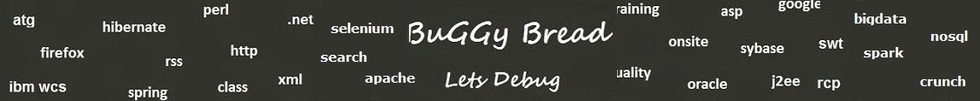
Search Java Classes and Packages
#Org.controlsfx.control Classes and Interfaces - 85 results found.
| Name | Description | Type | Package | Framework |
| Action | A base class for Action API. | Class | org.controlsfx.control.action | ControlsFX |
| ActionGroup | An ActionGroup (unsurprisingly) groups together zero or more Action instances, allowing for more complex controls like ToolBar, | Class | org.controlsfx.control.action | ControlsFX |
| ActionMap | Action Map provides an ability to create an action map of any object. | Class | org.controlsfx.control.action | ControlsFX |
| ActionProxy | An annotation to allow conversion of class methods to Action instances. | Class | org.controlsfx.control.action | ControlsFX |
| ActionUtils | Convenience class for users of the Action API. | Class | org.controlsfx.control.action | ControlsFX |
| ActionUtils .ActionTextBehavior | Action text behavior. | Class | org.controlsfx.control.action.ActionUtils | ControlsFX |
| AnnotatedAction | An action that invokes a method that has been annotated with ActionProxy. | Class | org.controlsfx.control.action | ControlsFX |
| AnnotatedActionFactory | Defines the interface used by ActionMap for creating instances of AnnotatedAction. | Interface | org.controlsfx.control.action | ControlsFX |
| AutoCompletionBinding | The AutoCompletionBinding is the abstract base class of all auto-completion bindings. | Class | org.controlsfx.control.textfield | ControlsFX |
| AutoCompletionBinding .AutoCompletionEvent | Represents an Event which is fired after an auto completion. | Class | org.controlsfx.control.textfield.AutoCompletionBinding | ControlsFX |
| AutoCompletionBinding .ISuggestionRequest | Represents a suggestion fetch requestGet the user text to which suggestions shall be found | Interface | org.controlsfx.control.textfield.AutoCompletionBinding | ControlsFX |
| BreadCrumbBar | Represents a bread crumb bar. | Class | org.controlsfx.control | ControlsFX |
| BreadCrumbBar .BreadCrumbActionEvent | Represents an Event which is fired when a bread crumb was activated. | Class | org.controlsfx.control.BreadCrumbBar | ControlsFX |
| CheckComboBox | A simple UI control that makes it possible to select zero or more items within a ComboBox-like control. | Class | org.controlsfx.control | ControlsFX |
| CheckListView | A simple UI control that makes it possible to select zero or more items within a ListView without the need to set a custom cell factory or manually create | Class | org.controlsfx.control | ControlsFX |
| CheckModel | Checks the given item in the control. | Interface | org.controlsfx.control | ControlsFX |
| CheckTreeView | A simple UI control that makes it possible to select zero or more items within a TreeView without the need to set a custom cell factory or manually create | Class | org.controlsfx.control | ControlsFX |
| ColorGridCell | Class | org.controlsfx.control.cell | ControlsFX | |
| CustomPasswordField | A base class for people wanting to customize a PasswordField to contain nodes inside the input field area itself, without being on top of the users typed-in text. | Class | org.controlsfx.control.textfield | ControlsFX |
| CustomTextField | A base class for people wanting to customize a TextField to contain nodes inside the text field itself, without being on top of the users typed-in text. | Class | org.controlsfx.control.textfield | ControlsFX |
| Decoration | Decoration is an abstract class used by the ControlsFX Decorator class for adding and removing decorations on a node. | Class | org.controlsfx.control.decoration | ControlsFX |
| Decorator | The Decorator class is responsible for accessing decorations for a given node. | Class | org.controlsfx.control.decoration | ControlsFX |
| DefaultActionFactory | The default AnnotatedActionFactory to be used when no alternative has been specified. | Class | org.controlsfx.control.action | ControlsFX |
| GraphicDecoration | GraphicDecoration is a Decoration designed to show a graphic (be it an image loaded via an ImageView or an arbitrarily complex | Class | org.controlsfx.control.decoration | ControlsFX |
| Grid | That class holds some SpreadsheetCell in order to be used by the SpreadsheetView. | Interface | org.controlsfx.control.spreadsheet | ControlsFX |
| GridBase | A base implementation of the Grid interface. | Class | org.controlsfx.control.spreadsheet | ControlsFX |
| GridBase .MapBasedRowHeightFactory | This class serves as a bridge between row height Callback needed by the GridBase and a Map | Class | org.controlsfx.control.spreadsheet.GridBase | ControlsFX |
| GridCell | A GridCell is created to represent items in the GridView items list. | Class | org.controlsfx.control | ControlsFX |
| GridChange | This class represents a single change happening in a Grid. | Class | org.controlsfx.control.spreadsheet | ControlsFX |
| GridView | A GridView is a virtualised control for displaying getItems() in a visual, scrollable, grid-like fashion. | Class | org.controlsfx.control | ControlsFX |
| HiddenSidesPane | A pane used to display a full-size content node and four initially hidden nodes on the four sides. | Class | org.controlsfx.control | ControlsFX |
| HyperlinkLabel | A UI control that will convert the given text into a series of text labels and hyperlinks, based on the use of delimiter characters | Class | org.controlsfx.control | ControlsFX |
| ImageGridCell | Class | org.controlsfx.control.cell | ControlsFX | |
| IndexedCheckModel | Checks the item in the given index in the control. | Interface | org.controlsfx.control | ControlsFX |
| InfoOverlay | A simple UI control that allows for an information popup to be displayed over a node to describe it in further detail. | Class | org.controlsfx.control | ControlsFX |
| ListSelectionView | A control used to perform a multi-selection via the help of two list views. | Class | org.controlsfx.control | ControlsFX |
| MaskerPane | MaskerPane is designed to be placed alongside other controls in a StackPane, in order to visually mask these controls, preventing them from being accessed | Class | org.controlsfx.control | ControlsFX |
| MasterDetailPane | A master / detail pane is used to display two nodes with a strong relationship to each other. | Class | org.controlsfx.control | ControlsFX |
| MediaImageCell | A GridCell that can be used to show media (i. | Class | org.controlsfx.control.cell | ControlsFX |
| NotificationPane | The NotificationPane control is a container control that, when prompted by the show() method, will show a non-modal message to the user. | Class | org.controlsfx.control | ControlsFX |
| Notifications | An API to show popup notification messages to the user in the corner of their screen, unlike the NotificationPane which shows notification messages | Class | org.controlsfx.control | ControlsFX |
| Picker | Pickers can display some Images next to the headers. | Class | org.controlsfx.control.spreadsheet | ControlsFX |
| PlusMinusSlider | A plus minus slider allows the user to continously fire an event carrying a value between -1 and +1 by moving a thumb from its center position to the | Class | org.controlsfx.control | ControlsFX |
| PlusMinusSlider .PlusMinusEvent | An event class used by the PlusMinusSlider to inform event handlers about changes. | Class | org.controlsfx.control.PlusMinusSlider | ControlsFX |
| PopOver | The PopOver control provides detailed information about an owning node in a popup window. | Class | org.controlsfx.control | ControlsFX |
| PopOver .ArrowLocation | All possible arrow locations. | Class | org.controlsfx.control.PopOver | ControlsFX |
| PropertySheet | The PropertySheet control is a powerful control designed to make it really easy for developers to present to end users a list of properties that the | Class | org.controlsfx.control | ControlsFX |
| PropertySheet .Item | A wrapper interface for a single property to be displayed in a PropertySheet control. | Interface | org.controlsfx.control.PropertySheet | ControlsFX |
| PropertySheet .Mode | Specifies how the PropertySheet should be laid out. | Class | org.controlsfx.control.PropertySheet | ControlsFX |
| RangeSlider | The RangeSlider control is simply a JavaFX Slider control with support for two 'thumbs', rather than one. | Class | org.controlsfx.control | ControlsFX |
| Rating | A control for allowing users to provide a rating. | Class | org.controlsfx.control | ControlsFX |
| SegmentedButton | The SegmentedButton is a simple control that forces together a group of ToggleButton instances such that they appear as one collective button | Class | org.controlsfx.control | ControlsFX |
| SnapshotView | A SnapshotView is a control which allows the user to select an area of a node in the typical manner used by picture editors and crate snapshots of the selection. | Class | org.controlsfx.control | ControlsFX |
| SnapshotView .Boundary | The selectionArea, in which the user can create a selection, and the unselectedArea, in which the unselected area is | Class | org.controlsfx.control.SnapshotView | ControlsFX |
| SpreadsheetCell | Interface of the cells used in the SpreadsheetView. | Interface | org.controlsfx.control.spreadsheet | ControlsFX |
| SpreadsheetCell .CornerPosition | This enum states the four different corner available for positioning some elements in a cell. | Class | org.controlsfx.control.spreadsheet.SpreadsheetCell | ControlsFX |
| SpreadsheetCellBase | The SpreadsheetCells serve as model for the SpreadsheetView. | Class | org.controlsfx.control.spreadsheet | ControlsFX |
| SpreadsheetCellEditor | SpreadsheetCellEditor are used by SpreadsheetCellType and SpreadsheetCell in order to control how each value will be entered. | Class | org.controlsfx.control.spreadsheet | ControlsFX |
| SpreadsheetCellEditor .DateEditor | A SpreadsheetCellEditor for SpreadsheetCellType. | Class | org.controlsfx.control.spreadsheet.SpreadsheetCellEditor | ControlsFX |
| SpreadsheetCellEditor .DoubleEditor | A SpreadsheetCellEditor for SpreadsheetCellType. | Class | org.controlsfx.control.spreadsheet.SpreadsheetCellEditor | ControlsFX |
| SpreadsheetCellEditor .IntegerEditor | A SpreadsheetCellEditor for SpreadsheetCellType. | Class | org.controlsfx.control.spreadsheet.SpreadsheetCellEditor | ControlsFX |
| SpreadsheetCellEditor .ListEditor | A SpreadsheetCellEditor for SpreadsheetCellType. | Class | org.controlsfx.control.spreadsheet.SpreadsheetCellEditor | ControlsFX |
| SpreadsheetCellEditor .ObjectEditor | A SpreadsheetCellEditor for SpreadsheetCellType. | Class | org.controlsfx.control.spreadsheet.SpreadsheetCellEditor | ControlsFX |
| SpreadsheetCellEditor .StringEditor | A SpreadsheetCellEditor for SpreadsheetCellType. | Class | org.controlsfx.control.spreadsheet.SpreadsheetCellEditor | ControlsFX |
| SpreadsheetCellEditor .TextAreaEditor | A SpreadsheetCellEditor for SpreadsheetCellType. | Class | org.controlsfx.control.spreadsheet.SpreadsheetCellEditor | ControlsFX |
| SpreadsheetCellType | When instantiating a SpreadsheetCell, its SpreadsheetCellType will specify which values the cell can accept as user input, and which | Class | org.controlsfx.control.spreadsheet | ControlsFX |
| SpreadsheetCellType .DateType | The SpreadsheetCell LocalDate type base class. | Class | org.controlsfx.control.spreadsheet.SpreadsheetCellType | ControlsFX |
| SpreadsheetCellType .DoubleType | The SpreadsheetCell Double type base class. | Class | org.controlsfx.control.spreadsheet.SpreadsheetCellType | ControlsFX |
| SpreadsheetCellType .IntegerType | The SpreadsheetCell Integer type base class. | Class | org.controlsfx.control.spreadsheet.SpreadsheetCellType | ControlsFX |
| SpreadsheetCellType .ListType | The SpreadsheetCell List type base class. | Class | org.controlsfx.control.spreadsheet.SpreadsheetCellType | ControlsFX |
| SpreadsheetCellType .ObjectType | The SpreadsheetCell Object type base class. | Class | org.controlsfx.control.spreadsheet.SpreadsheetCellType | ControlsFX |
| SpreadsheetCellType .StringType | The SpreadsheetCell String type base class. | Class | org.controlsfx.control.spreadsheet.SpreadsheetCellType | ControlsFX |
| SpreadsheetColumn | A SpreadsheetView is made up of a number of SpreadsheetColumn Configuration SpreadsheetColumns are instantiated by the | Class | org.controlsfx.control.spreadsheet | ControlsFX |
| SpreadsheetView | The SpreadsheetView is a control similar to the JavaFX TableView control but with different functionalities and use cases. | Class | org.controlsfx.control.spreadsheet | ControlsFX |
| SpreadsheetView .ColumnWidthEvent | This event is thrown on the SpreadsheetView when the user resize a columnSee Also:Serialized Form | Class | org.controlsfx.control.spreadsheet.SpreadsheetView | ControlsFX |
| SpreadsheetView .RowHeightEvent | This event is thrown on the SpreadsheetView when the user resize a rowSee Also:Serialized Form | Class | org.controlsfx.control.spreadsheet.SpreadsheetView | ControlsFX |
| SpreadsheetView .SpanType | The SpanType describes in which state each cell can be. | Class | org.controlsfx.control.spreadsheet.SpreadsheetView | ControlsFX |
| SpreadsheetViewSelectionModel | This class provides basic support for common interaction on the Due to the complexity induced by cell's span, it is not possible to give a | Class | org.controlsfx.control.spreadsheet | ControlsFX |
| StatusBar | The StatusBar control is normally placed at the bottom of a window. | Class | org.controlsfx.control | ControlsFX |
| StringConverterWithFormat | This class is used by some of the SpreadsheetCellType in order to use Since the format is specified in the SpreadsheetCell, we need a | Class | org.controlsfx.control.spreadsheet | ControlsFX |
| StyleClassDecoration | StyleClassDecoration is a Decoration designed to add a CSS style class to a node (for example, to show a warning style when the field is incorrectly | Class | org.controlsfx.control.decoration | ControlsFX |
| TableFilter | Applies a filtering control to a provided TableView instance. | Class | org.controlsfx.control.table | ControlsFX |
| TaskProgressView | The task progress view is used to visualize the progress of long running tasks. | Class | org.controlsfx.control | ControlsFX |
| TextFields | A class containing useful customizations for the JavaFX TextField. | Class | org.controlsfx.control.textfield | ControlsFX |
| ToggleSwitch | Much like a Toggle Button this control allows the user to toggle between one of two states. | Class | org.controlsfx.control | ControlsFX |