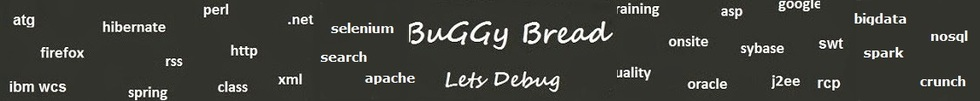Core Java - Interview Questions and Answers for 'File handling' - 32 question(s) found - Order By Newest Q1. What will be the output of following code ? Core Java
Ans. NullPointerException Help us improve. Please let us know the company, where you were asked this question : Like Discuss Correct / Improve Q2. What is a stream and what are the types of Streams and classes of the Streams? Core Java
Ans. A Stream is an abstraction that either produces or consumes information. There are two types of Streams : Help us improve. Please let us know the company, where you were asked this question : Like Discuss Correct / Improve Asked in 3 Companies Q3. What will be the output of following code ? Core Java
Ans. It will create the file myfile.txt in the current directory. Help us improve. Please let us know the company, where you were asked this question : Like Discuss Correct / Improve Q4. Will this code compile fine ? Core Java
Ans. Yes. Help us improve. Please let us know the company, where you were asked this question : Like Discuss Correct / Improve Q5. Name few File IO related classes and interfaces ? Core Java
Ans. http://www.buggybread.com/2015/01/java-file-io-classes-and-interfaces.html Sample Code for File Help us improve. Please let us know the company, where you were asked this question : Like Discuss Correct / Improve Q6. Given two files with list of words, write a program to show the common words in both files Core Java
Ans. import java.util.ArrayList; Help us improve. Please let us know the company, where you were asked this question : Like Discuss Correct / Improve Asked in 1 Companies Q7. Write code to create a folder if it doesn't exist. Core Java
Ans. File folder = new File(path); Help us improve. Please let us know the company, where you were asked this question : Like Discuss Correct / Improve basic Q8. Tell something about BufferedWriter ? What are flush() and close() used for ?
Ans. BufferedWriter is temporary source for data storage.BufferedWriter is used to write character data to the file.Flush() is method available in B.W which ensures that all data items are written to file including last character.Close() is used to closes the character output stream. Help us improve. Please let us know the company, where you were asked this question : Like Discuss Correct / Improve Q9. What is Scanner class used for ? when was it introduced in Java ? Core Java
Ans. Scanner class introduced in Java 1.5 for reading Data Stream from the imput device. Previously we used to write code to read a input using DataInputStream. After reading the stream , we can convert into respective data type using in.next() as String ,in.nextInt() as integer, in.nextDouble() as Double etc Help us improve. Please let us know the company, where you were asked this question : Like Discuss Correct / Improve basic Q10. What is the difference between the Reader/Writer class hierarchy and the InputStream/OutputStream class hierarchy? Core Java
Ans. The Reader/Writer class hierarchy is character-oriented, and the InputStream/OutputStream class hierarchy is byte-oriented Sample Code for InputStream Sample Code for OutputStream Help us improve. Please let us know the company, where you were asked this question : Like Discuss Correct / Improve Q11. What will the following code print when executed on Windows ? Core Java
Ans. file.txtC:file.txtC:file.txt Help us improve. Please let us know the company, where you were asked this question : Like Discuss Correct / Improve Q12. What will be the output of following code ? Core Java
Ans. NullPointerException at line:File file = new File("/folder", child); Help us improve. Please let us know the company, where you were asked this question : Like Discuss Correct / Improve Q13. What will be the output of following code, assuming that currently we are in c:Project ? Core Java
Ans. ..file.txt Help us improve. Please let us know the company, where you were asked this question : Like Discuss Correct / Improve Q14. Which is the abstract parent class of FileWriter ? Core Java
Ans. OutputStreamWriter Help us improve. Please let us know the company, where you were asked this question : Like Discuss Correct / Improve Q15. Which class is used to read streams of characters from a file? Core Java
Ans. FileReader Sample Code for FileReader Help us improve. Please let us know the company, where you were asked this question : Like Discuss Correct / Improve Q16. Which class is used to read streams of raw bytes from a file? Core Java
Ans. FileInputStream Sample Code for FileInputStream Help us improve. Please let us know the company, where you were asked this question : Like Discuss Correct / Improve Q17. Which is the Parent class of FileInputStream ? Core Java
Ans. InputStream Sample Code for InputStream Help us improve. Please let us know the company, where you were asked this question : Like Discuss Correct / Improve Q18. Which of the following code is correct ? Core Java
Ans. c. Help us improve. Please let us know the company, where you were asked this question : Like Discuss Correct / Improve Q19. Which exception should be handled in the following code ? Core Java
Ans. IOException Help us improve. Please let us know the company, where you were asked this question : Like Discuss Correct / Improve Q20. Which exceptions should be handled with the following code ?
Ans. FileNotFoundException Help us improve. Please let us know the company, where you were asked this question : Like Discuss Correct / Improve Q21. What is the problem with this code ? Core Java
Ans. Though we are trying to serialize BuggyBread1 object but we haven't declared the class to implement Serializable. Help us improve. Please let us know the company, where you were asked this question : Like Discuss Correct / Improve Q22. Will this code run fine if BuggyBread2 doesn't implement Serializable interface ? Core Java
Ans. No, It will throw java.io.NotSerializableException. Help us improve. Please let us know the company, where you were asked this question : Like Discuss Correct / Improve Q23. Will this code work fine if BuggyBread2 doesn't implement Serializable ? Core Java
Ans. Yes. Help us improve. Please let us know the company, where you were asked this question : Like Discuss Correct / Improve Q24. Difference between Scanner and BufferedReader ? Which one is faster and Why ? Core Java
Ans. Scanner is used for parsing tokens from the contents of the stream while BufferedReader just reads the stream. Sample Code for Scanner Sample Code for BufferedReader Help us improve. Please let us know the company, where you were asked this question : Like Discuss Correct / Improve Q25. How and when the Buffer is cleared when using Buffered Writer Classes ? Core Java
Ans. Buffer is cleared in 2 circumstances, i.e 1. naturally when the buffer is filled and 2. explicitly when the method flush is called ( for flushing the residual ) Help us improve. Please let us know the company, where you were asked this question : Like Discuss Correct / Improve Q26. Have you ever tried compressing data using Java ? Core Java
Ans. Yes, we can use ZipInputStream class for compressing the FileInputstream object. Sample Code for ZipInputStream Help us improve. Please let us know the company, where you were asked this question : Like Discuss Correct / Improve Q27. Watching a directory for changes. Monitoring a directory. Core Java
Ans. http://www.logicbig.com/tutorials/core-java-tutorial/java-nio/java-watch-service/ Help us improve. Please let us know the company, where you were asked this question : Like Discuss Correct / Improve Q28. What is the difference between Core Java
Ans. First will not create physical file in storage whereas the second will. Help us improve. Please let us know the company, where you were asked this question : Like Discuss Correct / Improve intermediate rare Q29. Why is it important to close files and streams ? Core Java
Ans. Optimizing Resource utilization. When you open a file using any programming language , that is actually a request to operating system to access the file. When such a request is made , resources are allocated by the OS. When you gracefully close those files, those resources are set free. Help us improve. Please let us know the company, where you were asked this question : Like Discuss Correct / Improve Q30. In a file there are 1 million words . Find 10 most frequent words in that file. Design
This question was recently asked at 'Amazon'.This question is still unanswered. Can you please provide an answer. Help us improve. Please let us know the company, where you were asked this question : Like Discuss Correct / Improve Asked in 1 Companies