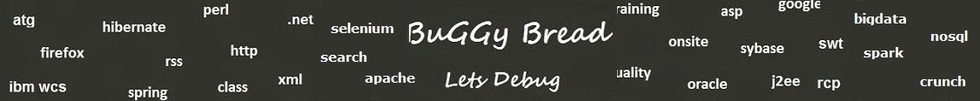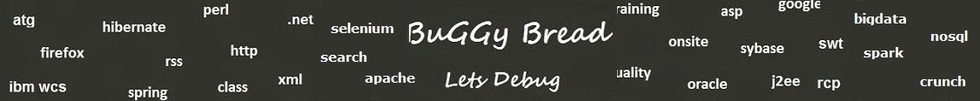| Unix Commands/Scripts for '#Tail' - 4 Commands/Scripts found |
|
 Sample 1. Tail log to see only lines containing an error / exception in last 5000 lines Sample 1. Tail log to see only lines containing an error / exception in last 5000 lines | |
|
tail -5000 /opt/WebSphere6/AppServer/profiles/Viva/logs/VivaWebClusterMemberPsc9800/SystemOut.log | grep -i "FileNotFoundException"
|
|
 Like Like  Feedback Feedback  tail tail logs check logs for errors grep grep -i grep ignore case tail tail logs check logs for errors grep grep -i grep ignore case |
|
|
 Sample 2. Get lines containing any of the multiple errors / exceptions in running logs Sample 2. Get lines containing any of the multiple errors / exceptions in running logs | |
|
tail -f /opt/WebSphere/AppServer/profiles/application/logs/SystemOut.log | egrep "(WSWS3713E|WSWS3734W|WSVR0605W|javax.net.ssl.SSLHandshakeException|ThreadMonitor)"
|
|
 Like Like  Feedback Feedback  grep grep logs tail tail -f egrep grep grep logs tail tail -f egrep |
|
|
 Sample 3. Get Error Snippets in running logs Sample 3. Get Error Snippets in running logs | |
|
tail -f /opt/WebSphere/AppServer/profiles/application/logs/SystemOut.log | sed -n '/ERROR/,/EST/p'
|
|
 Like Like  Feedback Feedback  grep grep logs tail tail -f sed sed -n grep grep logs tail tail -f sed sed -n |
|
|
 Sample 4. Shell Scripts for Automating System Monitoring Task Sample 4. Shell Scripts for Automating System Monitoring Task | |
|
#!/bin/ksh
errorSnippet=''
# ********************************************************Configuration***************************************************************
homeBench='90'
VivaBench='90'
rootBench='90'
appHomeBench='90'
idleBench='95'
logsOldBench='15'
memUsageBench='2500'
avgLoadBench='5'
EMAIL_SUBJECT="Server Health Check Report for $(hostname)"
EMAIL_TO="test@test.com"
# ************************************************************************************************************************************
dfHome=`df | sed -n '/ /home$/s/.* ([0-9][0-9]*)%.*/1/p'`
dfViva=`df | sed -n '/ /apphome/Viva$/s/.* ([0-9][0-9]*)%.*/1/p'`
dfRoot=`df | sed -n '/ /$/s/.* ([0-9][0-9]*)%.*/1/p'`
dfApphome=`df | sed -n '/ /apphome$/s/.* ([0-9][0-9]*)%.*/1/p'`
dfLogsOld=`df | sed -n '/ /localvg-logsOld$/s/.* ([0-9][0-9]*)%.*/1/p'`
memUsage=`sar -q 1 | tail -1 | awk '{ print "" $3}' | sed 's/%//g'`
avgLoad=`uptime | awk -F "$FTEXT" '{ print $2 }' | cut -d, -f3`
iostatIdle=`iostat | awk '{print $5}' | awk 'NR==4' | cut -d '.' -f1`
if [[ $dfHome -gt $homeBench ]] then
errorSnippet="Disk Usage for /home exceedeed the benchmark, Its $dfHome now";
fi
if [[ $dfViva -gt $VivaBench ]] then
errorSnippet="$errorSnippet
Disk Usage for /apphome/Viva exceedeed the benchmark, Its $dfViva now";
fi
if [[ $dfRoot -gt $rootBench ]] then
errorSnippet="$errorSnippet
Disk Usage for /(root) exceedeed the benchmark, Its $dfRoot now";
fi
if [[ $dfRoot -gt $rootBench ]] then
errorSnippet="$errorSnippet
Disk Usage for /(root) exceedeed the benchmark, Its $dfRoot now";
fi
if [[ $dfApphome -gt $appHomeBench ]] then
errorSnippet="$errorSnippet
Disk Usage for /apphome exceedeed the benchmark, Its $dfApphome now";
fi
if [[ $dfLogsOld -gt $logsOldBench ]] then
errorSnippet="$errorSnippet
Disk Usage for logs old exceedeed the benchmark, Its $dfLogsOld now";
fi
if [[ $iostatIdle -gt $idleBench ]] then
errorSnippet="$errorSnippet
Iostat idle exceedeed the benchmark, Its $iostatIdle now";
fi
if [[ $memUsage -gt $memUsageBench ]] then
errorSnippet="$errorSnippet
Memory Usage exceedeed the benchmark, Its $memUsage now";
fi
if [[ $avgLoad -gt $avgLoadBench ]] then
errorSnippet="$errorSnippet
15 minute Average Load exceedeed the benchmark, Its $avgLoad now";
fi
print $errorSnippet
if [ "$errorSnippet" != "" ]; then
`echo errorSnippet | /bin/mail -s $EMAIL_SUBJECT $EMAIL_TO`
fi
|
|
 Like Like  Feedback Feedback  script to automate monitoring task df sed sar tail awk iostat shell script if block print /bin/mail script to automate monitoring task df sed sar tail awk iostat shell script if block print /bin/mail |
|
|