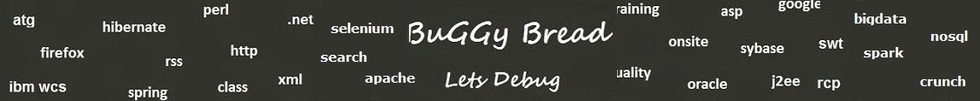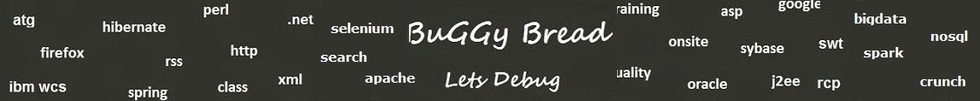| #Java - Code Snippets for '#Date' - 31 code snippet(s) found |
|
 Sample 1. Update Google Adwords Bids for a particular keyword using Keyword Id Sample 1. Update Google Adwords Bids for a particular keyword using Keyword Id
Usage of
import com.google.api.ads.adwords.axis.v201802.cm.AdGroupCriterion;
import com.google.api.ads.adwords.axis.v201802.cm.AdGroupCriterionOperation;
import com.google.api.ads.adwords.axis.v201802.cm.AdGroupCriterionReturnValue;
import com.google.api.ads.adwords.axis.v201802.cm.AdGroupCriterionServiceInterface;
import com.google.api.ads.adwords.axis.v201802.cm.BiddableAdGroupCriterion;
import com.google.api.ads.adwords.axis.v201802.cm.BiddingStrategyConfiguration;
import com.google.api.ads.adwords.axis.v201802.cm.Bids;
import com.google.api.ads.adwords.axis.v201802.cm.CampaignCriterionServiceInterface;
import com.google.api.ads.adwords.axis.v201802.cm.CpcBid;
import com.google.api.ads.adwords.axis.v201802.cm.Keyword;
import com.google.api.ads.adwords.axis.v201802.cm.Money;
| |
|
public void updateBidForKeyword(Long adGroupId, Long keywordId, Long bidAmount) {
AdWordsSession adwordSession = null;
// initialize AdWords session
try {
// Generate a refreshable OAuth2 credential
Credential oAuth2Credential = new OfflineCredentials.Builder().forApi(Api.ADWORDS)
.fromFile().build()
.generateCredential();
// Construct an AdWordsSession.
adwordSession = new AdWordsSession.Builder().fromFile().withOAuth2Credential(oAuth2Credential).build();
} catch (Exception ex) {
}
// Get CampaignCriterionService using AdWordsSession
AdWordsServices adWordsServices = new AdWordsServices();
CampaignCriterionServiceInterface campaignCriterionService = adWordsServices.get(adwordSession, CampaignCriterionServiceInterface.class);
AdGroupCriterionServiceInterface adGroupCriterionService = GoogleAuthenticationService
.getAdGroupCriterionService();
Keyword keyword = new Keyword();
keyword.setId(keywordId);
BiddableAdGroupCriterion keywordBiddableAdGroupCriterion = new BiddableAdGroupCriterion();
keywordBiddableAdGroupCriterion.setAdGroupId(adGroupId);
keywordBiddableAdGroupCriterion.setCriterion(keyword);
BiddingStrategyConfiguration biddingStrategyConfiguration = new BiddingStrategyConfiguration();
CpcBid bid = new CpcBid();
bid.setBid(new Money(null, bidAmount));
biddingStrategyConfiguration.setBids(new Bids[] { bid });
keywordBiddableAdGroupCriterion.setBiddingStrategyConfiguration(biddingStrategyConfiguration);
AdGroupCriterionOperation keywordAdGroupCriterionOperation = new AdGroupCriterionOperation();
keywordAdGroupCriterionOperation.setOperand(keywordBiddableAdGroupCriterion);
keywordAdGroupCriterionOperation.setOperator(Operator.SET);
AdGroupCriterionOperation[] operations = new AdGroupCriterionOperation[] { keywordAdGroupCriterionOperation };
AdGroupCriterionReturnValue result = null;
try {
result = adGroupCriterionService.mutate(operations);
} catch (Exception e) {
e.printStackTrace();
}
// Display campaigns.
for (AdGroupCriterion campaignCriterion : result.getValue()) {
System.out.printf("Campaign criterion with criterion ID %d, " + "and type '%s' was added.%n",
campaignCriterion.getCriterion().getId(), campaignCriterion.getCriterion().getCriterionType());
}
}
|
|
 Like Like  Feedback Feedback  Google Adwords Adwords Adwords Java Api Update Adwords Bids Update Adwords Bids for keyword Google Adwords Adwords Adwords Java Api Update Adwords Bids Update Adwords Bids for keyword |
|
|
 Sample 2. Assign value to BigInteger upon validating the value using BigIntegerValidator ( Apache Commons ) Sample 2. Assign value to BigInteger upon validating the value using BigIntegerValidator ( Apache Commons ) | |
|
BigIntegerValidator bigIntegerValidator = BigIntegerValidator.getInstance();
BigInteger bigInteger = bigIntegerValidator.validate("1AD2345");
System.out.println(bigInteger); // prints null as the validation fails because of non numeric characters
|
|
 Like Like  Feedback Feedback  Validate a Number Apache Commons Assign if the Number is valid BigInteger Validate a Number Apache Commons Assign if the Number is valid BigInteger |
|
|
 Sample 3. Code Sample / Example / Snippet of org.apache.hc.core5.http.protocol.RequestValidateHost Sample 3. Code Sample / Example / Snippet of org.apache.hc.core5.http.protocol.RequestValidateHost | |
|
public void testRequestHttp11HostHeaderPresent() throws Exception {
final HttpContext context = new BasicHttpContext(null);
final BasicHttpRequest request = new BasicHttpRequest("GET", "/", HttpVersion.HTTP_1_1);
request.setHeader(HttpHeaders.HOST, "blah");
final RequestValidateHost interceptor = new RequestValidateHost();
interceptor.process(request, context);
}
|
|
 Like Like  Feedback Feedback  org.apache.hc.core5.http.protocol.RequestValidateHost org.apache.hc.core5.http.protocol.RequestValidateHost |
|
|
 Sample 4. Get Date using ZonedDateTime and LocalDateTime Sample 4. Get Date using ZonedDateTime and LocalDateTime | |
|
ZonedDateTime zonedDatetime = ZonedDateTime.of(201, 1, 31, 14, 35, 12, 123, ZoneId.of("UTC-11"));
System.out.println(zonedDatetime.get(ChronoField.HOUR_OF_DAY));
LocalDateTime localDateTime = LocalDateTime.of(2015, 03, 10, 13, 36);
System.out.println(localDateTime);
ZonedDateTime zonedDatetime2 = ZonedDateTime.now(ZoneId.of("merica/Chicago"));
System.out.println(zonedDatetime2);
ZonedDateTime zonedDatetime3 = ZonedDateTime.of(localDateTime, ZoneId.of("America/Chicago"));
System.out.println(zonedDatetime3);
|
|
 Like Like  Feedback Feedback  ZonedDateTime LocalDateTime ZonedDateTime.of LocalDateTime.of ZonedDateTime.now ZoneId ZoneId.of java.time.ZonedDateTime java.time java 8 ZonedDateTime LocalDateTime ZonedDateTime.of LocalDateTime.of ZonedDateTime.now ZoneId ZoneId.of java.time.ZonedDateTime java.time java 8 |
|
|
|
 Sample 5. Initialize Date using SimpleDateFormat and parsing string Sample 5. Initialize Date using SimpleDateFormat and parsing string | |
|
Date endDate = new SimpleDateFormat("yyyyMMdd").parse("20160426");
|
|
 Like Like  Feedback Feedback  SimpleDateFormat Date SimpleDateFormat.parse java.text.SimpleDateFormat SimpleDateFormat Date SimpleDateFormat.parse java.text.SimpleDateFormat |
|
|
 Sample 6. Initialize Joda DateTime Sample 6. Initialize Joda DateTime | |
|
DateTime dt = new DateTime("2016-12-18T22:34:41.311-07:00");
|
|
 Like Like  Feedback Feedback  DateTime Joda DateTime Joda |
|
|
 Sample 7. Initialize java.util.date using java.util.Calendar Sample 7. Initialize java.util.date using java.util.Calendar | |
|
Date currentDate = Calendar.getInstance().getTime();
|
|
 Like Like  Feedback Feedback  calendar java.util.calendar java.util date java.util.date Calendar.getTime calendar java.util.calendar java.util date java.util.date Calendar.getTime |
|
|
 Sample 8. Method to get Date after n days using Calendar Sample 8. Method to get Date after n days using Calendar | |
|
Date getDateAfterDays(int numberOfDays){
Calendar futureDate = Calendar.getInstance();
futureDate.setTime(new Date()); // Set Current Date
futureDate.add(Calendar.DATE, numberOfDays); // Add n days to current Date
return new Date(futureDate.getTimeInMillis());
}
|
|
 Like Like  Feedback Feedback  date calendar java.util calendar.add calendar.date calendar.settime calendar.gettimeinmillis date calendar java.util calendar.add calendar.date calendar.settime calendar.gettimeinmillis |
|
|
 Sample 9. Get Date and Time after few Hours Sample 9. Get Date and Time after few Hours | |
|
Date getDateTimeAfterNHours(int numberOfHours){
Calendar futureTime = Calendar.getInstance();
futureTime.setTime(new Date()); // Set Current Date
futureTime.add(Calendar.HOUR, numberOfDays); // Add n hours to current Date and Time
return new Date(futureTime.getTimeInMillis());
}
|
|
 Like Like  Feedback Feedback  date calendar java.util calendar.add calendar.hour calendar.settime calendar.gettimeinmillis date calendar java.util calendar.add calendar.hour calendar.settime calendar.gettimeinmillis |
|
|
|
 Sample 10. Today's Date as per Hijrah Chronology Sample 10. Today's Date as per Hijrah Chronology | |
|
AbstractChronology abstractChrono = HijrahChronology.INSTANCE;
System.out.println(abstractChrono.dateNow());
|
|
 Like Like  Feedback Feedback  Hijrah Date Hijrah Calendar Hijrah Chronology HijrahChronology java 8 HijrahChronology.INSTANCE AbstractChronology AbstractChronology.datenow Hijrah Date Hijrah Calendar Hijrah Chronology HijrahChronology java 8 HijrahChronology.INSTANCE AbstractChronology AbstractChronology.datenow |
|
|
 Sample 11. Today's Date as per Japanese Chronology Sample 11. Today's Date as per Japanese Chronology | |
|
AbstractChronology abstractChrono = JapaneseChronology.INSTANCE;
System.out.println(abstractChrono.dateNow());
|
|
 Like Like  Feedback Feedback  Japanese Chronology JapaneseChronology java 8 JapaneseChronology.INSTANCE AbstractChronology AbstractChronology.datenow Japanese Chronology JapaneseChronology java 8 JapaneseChronology.INSTANCE AbstractChronology AbstractChronology.datenow |
|
|
 Sample 12. Todays Date as per Minguo Chronology Sample 12. Todays Date as per Minguo Chronology | |
|
AbstractChronology abstractChrono = MinguoChronology.INSTANCE;
System.out.println(abstractChrono.dateNow());
|
|
 Like Like  Feedback Feedback  Minguo Chronology MinguoChronology java 8 MinguoChronology.INSTANCE AbstractChronology AbstractChronology.datenow Minguo Chronology MinguoChronology java 8 MinguoChronology.INSTANCE AbstractChronology AbstractChronology.datenow |
|
|
 Sample 13. Todays Date as per ThaiBuddhistChronology Sample 13. Todays Date as per ThaiBuddhistChronology | |
|
AbstractChronology abstractChrono = ThaiBuddhistChronology.INSTANCE;
System.out.println(abstractChrono.dateNow());
|
|
 Like Like  Feedback Feedback  ThaiBuddhist Chronology ThaiBuddhistChronology java 8 ThaiBuddhistChronology.INSTANCE AbstractChronology AbstractChronology.datenow ThaiBuddhist Chronology ThaiBuddhistChronology java 8 ThaiBuddhistChronology.INSTANCE AbstractChronology AbstractChronology.datenow |
|
|
 Sample 14. Time Taken to call a method or service Sample 14. Time Taken to call a method or service | |
|
Date date1 = new Date();
// Call Service or Method
Date date2 = new Date();
System.out.println(TimeUnit.SECONDS.convert(date2.getTime()-date1.getTime(), TimeUnit.MILLISECONDS));// Time Taken in Seconds
System.out.println(TimeUnit.MINUTES.convert(date2.getTime()-date1.getTime(), TimeUnit.MILLISECONDS));// Time Taken in Minutes
System.out.println(TimeUnit.HOURS.convert(date2.getTime()-date1.getTime(), TimeUnit.MILLISECONDS));// Time Taken in Hours
|
|
 Like Like  Feedback Feedback  Difference between 2 dates Time to call a method TimeUnit Date.java.util.Date Difference between 2 dates Time to call a method TimeUnit Date.java.util.Date |
|
|
|
 Sample 15. Usage of org.joda.time.DateMidnight Sample 15. Usage of org.joda.time.DateMidnight | |
|
DateMidnight currentDate = new DateMidnight();
DateMidnight dateafterAMonth = currentDate.plusMonths(1);
Date javaSedateAfterAMonth = dateafterAMonth.toDate();
|
|
 Like Like  Feedback Feedback  org.joda.time.DateMidnight java.util.Date Date Add month to Date org.joda.time.DateMidnight java.util.Date Date Add month to Date |
|
|
 Sample 16. Use java.time.format.DateTimeFormatter to Parse date in the format YYYYMMDD+HHmmss Sample 16. Use java.time.format.DateTimeFormatter to Parse date in the format YYYYMMDD+HHmmss | |
|
DateTimeFormatter dateTimeFormatter = new DateTimeFormatterBuilder()
.parseCaseInsensitive()
.appendValue(YEAR, 4)
.appendValue(MONTH_OF_YEAR, 2)
.appendValue(DAY_OF_MONTH, 2)
.appendOffset("+HHMMss", "Z")
.toFormatter();
TemporalAccessor temporal = null;
try {
temporal = dateTimeFormatter.parse("2016101+235700");
System.out.println(temporal.toString()); // prints {OffsetSeconds=86220},ISO resolved to 2016-01-01
} catch (DateTimeParseException ex){
System.out.println("Error parsing date");
}
|
|
 Like Like  Feedback Feedback  DateTimeFormatter Parse Date in Java 8 Parse date using DateTimeFormatter and DateTimeFormatterBuilder DateTimeFormatter Parse Date in Java 8 Parse date using DateTimeFormatter and DateTimeFormatterBuilder |
|
|
 Sample 17. Get Yesterdays Date using Apache Commons DateUtils Sample 17. Get Yesterdays Date using Apache Commons DateUtils | |
|
Date yesterdayDate = DateUtils.addDays(new Date(), -1);
|
|
 Like Like  Feedback Feedback  DateUtils Apache Commons DateUtils Apache Commons |
|
|
 Sample 18. Validate an IP Address using InetAddressValidator ( Apache Commons ) Sample 18. Validate an IP Address using InetAddressValidator ( Apache Commons ) | |
|
InetAddressValidator inetAddressValidator =
InetAddressValidator.getInstance();
if (inetAddressValidator.isValid("123.123.123.123")) {
System.out.println("true"); // prints true
}
if (inetAddressValidator.isValid("www.buggybread.com")) {
System.out.println("true"); // doesn't print true here
}
|
|
 Like Like  Feedback Feedback  Validate IP Address Apache Commons Validator Validate IP Address Apache Commons Validator |
|
|
 Sample 19. Get the Date object using the TimeZone Sample 19. Get the Date object using the TimeZone | |
|
TimeZone zone = (TimeZone.getDefault().getRawOffset() == EET.getRawOffset() ? EST : EET);
Date expectedZone = createCalendar(zone, 20051231, 0).getTime();
|
|
 Like Like  Feedback Feedback  TimeZone java.util.TimeZone Date Calendar TimeZone java.util.TimeZone Date Calendar |
|
|
|
 Sample 20. Code Sample / Example / Snippet of java.text.SimpleDateFormat Sample 20. Code Sample / Example / Snippet of java.text.SimpleDateFormat | |
|
private static String getNameOrAbbrev(String format)
{
Calendar cal = Calendar.getInstance();
SimpleDateFormat dateFormat = new SimpleDateFormat(format, Locale.ENGLISH);
return dateFormat.format(cal.getTime());
}
|
|
 Like Like  Feedback Feedback  java.text.SimpleDateFormat java.text.SimpleDateFormat |
|
|
 Sample 21. Code Sample / Example / Snippet of java.time.LocalDateTime Sample 21. Code Sample / Example / Snippet of java.time.LocalDateTime | |
|
public boolean equals(Object obj) {
if (this == obj) {
return true;
}
if (obj instanceof LocalDateTime) {
LocalDateTime other = (LocalDateTime) obj;
return date.equals(other.date) && time.equals(other.time);
}
return false;
}
|
|
 Like Like  Feedback Feedback  java.time.LocalDateTime java.time.LocalDateTime |
|
|
 Sample 22. Code Sample / Example / Snippet of java.time.ZonedDateTime Sample 22. Code Sample / Example / Snippet of java.time.ZonedDateTime | |
|
public long until(Temporal endExclusive, TemporalUnit unit) {
ZonedDateTime end = ZonedDateTime.from(endExclusive);
if (unit instanceof ChronoUnit) {
end = end.withZoneSameInstant(zone);
if (unit.isDateBased()) {
return dateTime.until(end.dateTime, unit);
} else {
return toOffsetDateTime().until(end.toOffsetDateTime(), unit);
}
}
return unit.between(this, end);
}
|
|
 Like Like  Feedback Feedback  java.time.ZonedDateTime java.time.ZonedDateTime |
|
|
 Sample 23. Code Sample / Example / Snippet of java.time.LocalDate Sample 23. Code Sample / Example / Snippet of java.time.LocalDate | |
|
public static LocalDateTime of(int year, Month month, int dayOfMonth, int hour, int minute) {
LocalDate date = LocalDate.of(year, month, dayOfMonth);
LocalTime time = LocalTime.of(hour, minute);
return new LocalDateTime(date, time);
}
|
|
 Like Like  Feedback Feedback  java.time.LocalDate java.time.LocalDate |
|
|
 Sample 24. Code Sample / Example / Snippet of org.apache.calcite.sql.validate.SqlMonotonicity Sample 24. Code Sample / Example / Snippet of org.apache.calcite.sql.validate.SqlMonotonicity | |
|
public void checkMonotonic(String query,
SqlMonotonicity expectedMonotonicity) {
SqlValidator validator = getValidator();
SqlNode n = parseAndValidate(validator, query);
final RelDataType rowType = validator.getValidatedNodeType(n);
final SqlValidatorNamespace selectNamespace = validator.getNamespace(n);
final String field0 = rowType.getFieldList().get(0).getName();
final SqlMonotonicity monotonicity =
selectNamespace.getMonotonicity(field0);
assertThat(monotonicity, equalTo(expectedMonotonicity));
}
|
|
 Like Like  Feedback Feedback  org.apache.calcite.sql.validate.SqlMonotonicity org.apache.calcite.sql.validate.SqlMonotonicity |
|
|
|
 Sample 25. Code Sample / Example / Snippet of org.apache.calcite.sql.validate.SqlValidatorNamespace Sample 25. Code Sample / Example / Snippet of org.apache.calcite.sql.validate.SqlValidatorNamespace | |
|
public void checkMonotonic(String query,
SqlMonotonicity expectedMonotonicity) {
SqlValidator validator = getValidator();
SqlNode n = parseAndValidate(validator, query);
final RelDataType rowType = validator.getValidatedNodeType(n);
final SqlValidatorNamespace selectNamespace = validator.getNamespace(n);
final String field0 = rowType.getFieldList().get(0).getName();
final SqlMonotonicity monotonicity =
selectNamespace.getMonotonicity(field0);
assertThat(monotonicity, equalTo(expectedMonotonicity));
}
|
|
 Like Like  Feedback Feedback  org.apache.calcite.sql.validate.SqlValidatorNamespace org.apache.calcite.sql.validate.SqlValidatorNamespace |
|
|
 Sample 26. Code Sample / Example / Snippet of org.apache.calcite.sql.validate.SqlValidator Sample 26. Code Sample / Example / Snippet of org.apache.calcite.sql.validate.SqlValidator | |
|
public void checkFieldOrigin(String sql, String fieldOriginList) {
SqlValidator validator = getValidator();
SqlNode n = parseAndValidate(validator, sql);
final List<List<String>> list = validator.getFieldOrigins(n);
final StringBuilder buf = new StringBuilder("{");
int i = 0;
for (List<String> strings : list) {
if (i++ > 0) {
buf.append(", ");
}
if (strings == null) {
buf.append("null");
} else {
int j = 0;
for (String s : strings) {
if (j++ > 0) {
buf.append('.');
}
buf.append(s);
}
}
}
buf.append("}");
assertEquals(fieldOriginList, buf.toString());
}
|
|
 Like Like  Feedback Feedback  org.apache.calcite.sql.validate.SqlValidator org.apache.calcite.sql.validate.SqlValidator |
|
|
 Sample 27. Code Sample / Example / Snippet of org.apache.calcite.sql.validate.SqlValidatorScope Sample 27. Code Sample / Example / Snippet of org.apache.calcite.sql.validate.SqlValidatorScope | |
|
public SqlMonotonicity getMonotonicity(String sql) {
final SqlValidator validator = getValidator();
final SqlNode node = parseAndValidate(validator, sql);
final SqlSelect select = (SqlSelect) node;
final SqlNode selectItem0 = select.getSelectList().get(0);
final SqlValidatorScope scope = validator.getSelectScope(select);
return selectItem0.getMonotonicity(scope);
}
|
|
 Like Like  Feedback Feedback  org.apache.calcite.sql.validate.SqlValidatorScope org.apache.calcite.sql.validate.SqlValidatorScope |
|
|
 Sample 28. Code Sample / Example / Snippet of org.apache.calcite.sql.validate.SqlConformance Sample 28. Code Sample / Example / Snippet of org.apache.calcite.sql.validate.SqlConformance | |
|
public AdvisorTesterFactory() {
super(DefaultSqlTestFactory.INSTANCE);
}
@Override public SqlValidator getValidator(SqlTestFactory factory) {
final RelDataTypeFactory typeFactory =
new SqlTypeFactoryImpl(RelDataTypeSystem.DEFAULT);
final SqlConformance conformance = (SqlConformance) get("conformance");
final boolean caseSensitive = (Boolean) factory.get("caseSensitive");
return new SqlAdvisorValidator(
SqlStdOperatorTable.instance(),
new MockCatalogReader(typeFactory, caseSensitive).init(),
typeFactory,
conformance);
}
|
|
 Like Like  Feedback Feedback  org.apache.calcite.sql.validate.SqlConformance org.apache.calcite.sql.validate.SqlConformance |
|
|
 Sample 29. Code Sample / Example / Snippet of org.apache.calcite.sql.validate.SqlValidatorTable Sample 29. Code Sample / Example / Snippet of org.apache.calcite.sql.validate.SqlValidatorTable | |
|
public RelOptTable getTableForMember(List<String> names) {
final SqlValidatorTable table = catalogReader.getTable(names);
final RelDataType rowType = table.getRowType();
final List<RelCollation> collationList = deduceMonotonicity(table);
if (names.size() < 3) {
String[] newNames2 = {"CATALOG", "SALES", ""};
List<String> newNames = new ArrayList<>();
int i = 0;
while (newNames.size() < newNames2.length) {
newNames.add(i, newNames2[i]);
++i;
}
names = newNames;
}
return createColumnSet(table, names, rowType, collationList);
}
|
|
 Like Like  Feedback Feedback  org.apache.calcite.sql.validate.SqlValidatorTable org.apache.calcite.sql.validate.SqlValidatorTable |
|
|
|
 Sample 30. Populate DateFormat using SimpleDateFormat Sample 30. Populate DateFormat using SimpleDateFormat | |
|
public JsonElement serialize(Event e, Type typeOfSrc, JsonSerializationContext context) {
DateFormat format = SimpleDateFormat.getDateTimeInstance();
JsonObject event = new JsonObject();
event.addProperty("time", format.format(new Date(e.getTime())));
return event;
}
|
|
 Like Like  Feedback Feedback  java.text.DateFormat SimpleDateFormat.getDateTimeInstance() SimpleDateFormat java.text.DateFormat SimpleDateFormat.getDateTimeInstance() SimpleDateFormat |
|
|
 Sample 31. Custom Date Range for Google Adwords Report Sample 31. Custom Date Range for Google Adwords Report | |
|
// Create a Report Definition
ReportDefinition reportDefinition = new ReportDefinition();
// Set the Repo Date Range type as Custom Date
reportDefinition.setDateRangeType(ReportDefinitionDateRangeType.CUSTOM_DATE);
// Create. a date format as Google want date as string a specific format
SimpleDateFormat dateFormat = new SimpleDateFormat("YYYYMMDD", Locale.getDefault());
// Create selector
Selector selector = new Selector();
// Add fields to selector
selector.getFields()
.addAll(Arrays.asList("Id", "CampaignName");
// Set Min and Max date to the selector
selector.getDateRange().setMin(dateFormat.format(startDate));
selector.getDateRange().setMax(dateFormat.format(endDate));
// Add selector to Report Definition
reportDefinition.setSelector(selector);
|
|
 Like Like  Feedback Feedback  Adwords Reports Google Adwords Adwords Custom Date Range for Google Adwords report Custom Date Range for Adwords ReportDefinitionDateRangeType.CUSTOM_DATE Adwords Reports Google Adwords Adwords Custom Date Range for Google Adwords report Custom Date Range for Adwords ReportDefinitionDateRangeType.CUSTOM_DATE |
|
|