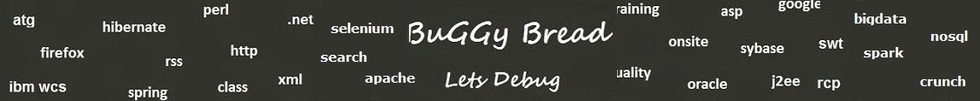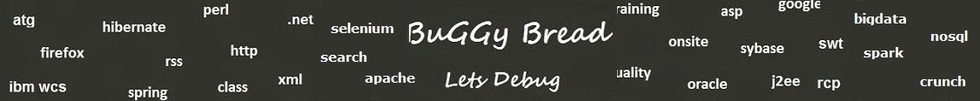| Unix Commands/Scripts for '#Aws' - 22 Commands/Scripts found |
|
 Sample 1. Get a list of files within AWS S3 bucket Sample 1. Get a list of files within AWS S3 bucket | |
|
aws s3 ls s3://<bucketName>
Example -
aws s3 ls s3://myBucket/bucket
|
|
 Like Like  Feedback Feedback  aws s3 aws storage amazon cloud storage amazon s3 list files within aws s3 aws storage amazon cloud storage amazon s3 aws s3 aws storage amazon cloud storage amazon s3 list files within aws s3 aws storage amazon cloud storage amazon s3 |
|
|
 Sample 2. Get Summary / List of files recursively from an S3 bucket Sample 2. Get Summary / List of files recursively from an S3 bucket | |
|
aws s3 ls s3://mybucket --recursive --human-readable --summarize
|
|
 Like Like  Feedback Feedback  amazon aws s3 aws storage amazon cloud storage amazon s3 amazon aws s3 aws storage amazon cloud storage amazon s3 |
|
|
 Sample 3. Start an EC2 instance using AWS CLI Sample 3. Start an EC2 instance using AWS CLI | |
|
aws ec2 start-instances --instance-id=<EC2_INSTANCE_ID>
|
|
 Like Like  Feedback Feedback  |
|
|
 Sample 4. Shell Script for Log4j Log Analysis and exception reporting Sample 4. Shell Script for Log4j Log Analysis and exception reporting | |
|
#!/bin/ksh
EMAIL_SUBJECT="Exceptions-Log"
EMAIL_TO="xyz@yahoo.com"
`grep "xception" Out.log >> /home/xyz/test1`
`cat /home/xyz/test1 | sed -n 's/.* ([^ ]*xception[^ ]*) .*/1/p' | awk '!x[$0]++' >> /home/xyz/test2`
`rm test3`
while read line
do
lineNum=`sed -n "/$line/,/EST/{=;q;}" Out.log`
let bl=$lineNum-5
let el=$lineNum+15
echo "*************************************************
$line
**************************************************
" >> test3
`sed -n "$bl,$el p" Out.log >> test3`
echo "
" >> test3
done < "/home/xyz/test2"
`cat test3 | /bin/mail -s $EMAIL_SUBJECT $EMAIL_TO`
|
|
 Like Like  Feedback Feedback  script exception reporting script log4j analysis script awk script exception reporting script log4j analysis script awk |
|
|
|
 Sample 5. Install AWS CLI on Linux / ubuntu Sample 5. Install AWS CLI on Linux / ubuntu | |
|
sudo apt-get install awscli
|
|
 Like Like  Feedback Feedback  |
|
|
 Sample 6. Run df command ( check disk space usage ) using AWS CLI on AWS EC2 instance Sample 6. Run df command ( check disk space usage ) using AWS CLI on AWS EC2 instance | |
|
Usage -
aws ssm send-command --document-name "AWS-RunPowerShellScript" --parameters commands=["df -a"] --targets "Key=instanceids,Values=<instanceId>"
Example -
aws ssm send-command --document-name "AWS-RunPowerShellScript" --parameters commands=["df -a"] --targets "Key=instanceids,Values= i-0981d8456ffd18wcb"
|
|
 Like Like  Feedback Feedback  aws cli aws ssm aws ssm send-command check disk space usage on AWS instanc aws cli aws ssm aws ssm send-command check disk space usage on AWS instanc |
|
|
 Sample 7. Get Elastic Beanstalk / EC2 instance information using instance name Sample 7. Get Elastic Beanstalk / EC2 instance information using instance name | |
|
aws ec2 describe-instances --output text --filters "Name=tag:Name,Values=<ELASTIC_BEANSTALK_INSTANCE_NAME>"
|
|
 Like Like  Feedback Feedback  AWS Amazon AWS AWS CLI describe-instances Amazon EC2 AWS Amazon AWS AWS CLI describe-instances Amazon EC2 |
|
|
 Sample 8. Get List of AWS Configuration Sample 8. Get List of AWS Configuration | |
|
aws configure list
|
|
 Like Like  Feedback Feedback  |
|
|
 Sample 9. Shell Scripts for Automating System Monitoring Task Sample 9. Shell Scripts for Automating System Monitoring Task | |
|
#!/bin/ksh
errorSnippet=''
# ********************************************************Configuration***************************************************************
homeBench='90'
VivaBench='90'
rootBench='90'
appHomeBench='90'
idleBench='95'
logsOldBench='15'
memUsageBench='2500'
avgLoadBench='5'
EMAIL_SUBJECT="Server Health Check Report for $(hostname)"
EMAIL_TO="test@test.com"
# ************************************************************************************************************************************
dfHome=`df | sed -n '/ /home$/s/.* ([0-9][0-9]*)%.*/1/p'`
dfViva=`df | sed -n '/ /apphome/Viva$/s/.* ([0-9][0-9]*)%.*/1/p'`
dfRoot=`df | sed -n '/ /$/s/.* ([0-9][0-9]*)%.*/1/p'`
dfApphome=`df | sed -n '/ /apphome$/s/.* ([0-9][0-9]*)%.*/1/p'`
dfLogsOld=`df | sed -n '/ /localvg-logsOld$/s/.* ([0-9][0-9]*)%.*/1/p'`
memUsage=`sar -q 1 | tail -1 | awk '{ print "" $3}' | sed 's/%//g'`
avgLoad=`uptime | awk -F "$FTEXT" '{ print $2 }' | cut -d, -f3`
iostatIdle=`iostat | awk '{print $5}' | awk 'NR==4' | cut -d '.' -f1`
if [[ $dfHome -gt $homeBench ]] then
errorSnippet="Disk Usage for /home exceedeed the benchmark, Its $dfHome now";
fi
if [[ $dfViva -gt $VivaBench ]] then
errorSnippet="$errorSnippet
Disk Usage for /apphome/Viva exceedeed the benchmark, Its $dfViva now";
fi
if [[ $dfRoot -gt $rootBench ]] then
errorSnippet="$errorSnippet
Disk Usage for /(root) exceedeed the benchmark, Its $dfRoot now";
fi
if [[ $dfRoot -gt $rootBench ]] then
errorSnippet="$errorSnippet
Disk Usage for /(root) exceedeed the benchmark, Its $dfRoot now";
fi
if [[ $dfApphome -gt $appHomeBench ]] then
errorSnippet="$errorSnippet
Disk Usage for /apphome exceedeed the benchmark, Its $dfApphome now";
fi
if [[ $dfLogsOld -gt $logsOldBench ]] then
errorSnippet="$errorSnippet
Disk Usage for logs old exceedeed the benchmark, Its $dfLogsOld now";
fi
if [[ $iostatIdle -gt $idleBench ]] then
errorSnippet="$errorSnippet
Iostat idle exceedeed the benchmark, Its $iostatIdle now";
fi
if [[ $memUsage -gt $memUsageBench ]] then
errorSnippet="$errorSnippet
Memory Usage exceedeed the benchmark, Its $memUsage now";
fi
if [[ $avgLoad -gt $avgLoadBench ]] then
errorSnippet="$errorSnippet
15 minute Average Load exceedeed the benchmark, Its $avgLoad now";
fi
print $errorSnippet
if [ "$errorSnippet" != "" ]; then
`echo errorSnippet | /bin/mail -s $EMAIL_SUBJECT $EMAIL_TO`
fi
|
|
 Like Like  Feedback Feedback  script to automate monitoring task df sed sar tail awk iostat shell script if block print /bin/mail script to automate monitoring task df sed sar tail awk iostat shell script if block print /bin/mail |
|
|
|
 Sample 10. Print last field using awk Sample 10. Print last field using awk | |
|
awk { print $NF }
|
|
 Like Like  Feedback Feedback  awk awk |
|
|
 Sample 11. Writes a single data record into an Amazon Kinesis stream Sample 11. Writes a single data record into an Amazon Kinesis stream | |
|
aws kinesis put-record --stream-name <STREAM_NAME> --partition-key <PARTITION_KEY> --data <DATA>
|
|
 Like Like  Feedback Feedback  Amazon AWS AWS Amazon Kinesis Stream aws kinesis put-record aws kinesis put single record in amazon Kinesis Amazon AWS AWS Amazon Kinesis Stream aws kinesis put-record aws kinesis put single record in amazon Kinesis |
|
|
 Sample 12. Get all Tag information for EC2 instance using instance name Sample 12. Get all Tag information for EC2 instance using instance name | |
|
aws ec2 describe-instances --output text --filters "Name=tag:Name,Values=<ELASTIC_BEANSTALK_INSTANCE_NAME>" | grep "TAGS"
|
|
 Like Like  Feedback Feedback  AWS Amazon AWS AWS CLI describe-instances Amazon EC2 AWS Amazon AWS AWS CLI describe-instances Amazon EC2 |
|
|
 Sample 13. Get fields matching a particular string using awk Sample 13. Get fields matching a particular string using awk | |
|
awk '/xception/ { print $1 }' source.txt >> destination.txt
|
|
 Like Like  Feedback Feedback  awk awk |
|
|
 Sample 14. Install AWS CLI ( Amazon Web Service Command Line Interface ) using brew Sample 14. Install AWS CLI ( Amazon Web Service Command Line Interface ) using brew | |
|
brew install awscli
|
|
 Like Like  Feedback Feedback  |
|
|
|
 Sample 15. Get information about a particular replication group Sample 15. Get information about a particular replication group | |
|
aws describe-replication-groups --replication-group-id <REPLICATION_GROUP_ID> --output text
|
|
 Like Like  Feedback Feedback  AWS Amazon AWS AWS CLI describe-replication-groups AWS Amazon AWS AWS CLI describe-replication-groups |
|
|
 Sample 16. Get Private IP address of a EC2 / Beanstalk instance using AWS CLI Sample 16. Get Private IP address of a EC2 / Beanstalk instance using AWS CLI | |
|
aws ec2 describe-instances --output text --filters "Name=tag:Name,Values=<ELASTIC_BEANSTALK_INSTANCE_NAME>" | grep "PRIVATEIPADDRESSES"
|
|
 Like Like  Feedback Feedback  AWS Amazon AWS AWS CLI describe-instances Amazon EC2 AWS Amazon AWS AWS CLI describe-instances Amazon EC2 |
|
|
 Sample 17. Check if AWS is installed Sample 17. Check if AWS is installed | |
|
which aws
|
|
 Like Like  Feedback Feedback  |
|
|
 Sample 18. Check if AWS has been configured properly Sample 18. Check if AWS has been configured properly | |
|
aws configure list | egrep "access_key|secret_key|region" | wc -l
Count of 3 means configured correctly
|
|
 Like Like  Feedback Feedback  |
|
|
 Sample 19. Stop an EC2 instance through AWS CLI Sample 19. Stop an EC2 instance through AWS CLI | |
|
aws ec2 stop-instances --instance-id=<EC2_INSTANCE_ID>
|
|
 Like Like  Feedback Feedback  |
|
|
|
 Sample 20. Set a Redis field value using key and field name Sample 20. Set a Redis field value using key and field name
or Add a new Field to a Redis Key | |
|
HSET <Key> <field> <value>
|
|
 Like Like  Feedback Feedback  Redis AWS Redis AWS |
|
|
 Sample 21. Connect to Redis using Redis CLI Sample 21. Connect to Redis using Redis CLI | |
|
redis-cli -c -h <Redis End Point> -p <Port>
|
|
 Like Like  Feedback Feedback  Redis aws Redis aws |
|
|
 Sample 22. Checking EC2 metainformation Sample 22. Checking EC2 metainformation | |
|
curl http://<EC2_IP>/latest/meta-data
|
|
 Like Like  Feedback Feedback  Amazon Web Services (AWS) Aws ec2 Amazon Web Services (AWS) Aws ec2 |
|
|